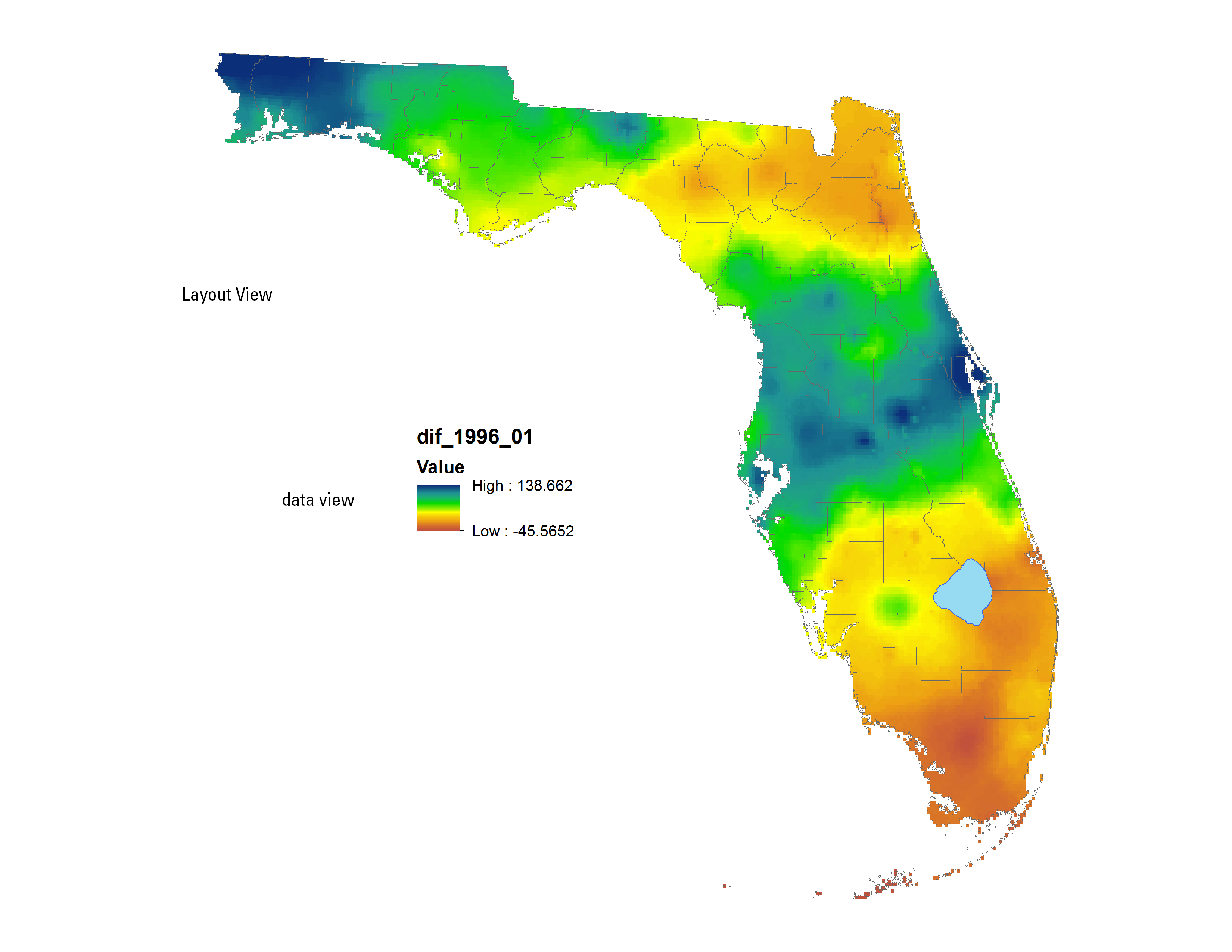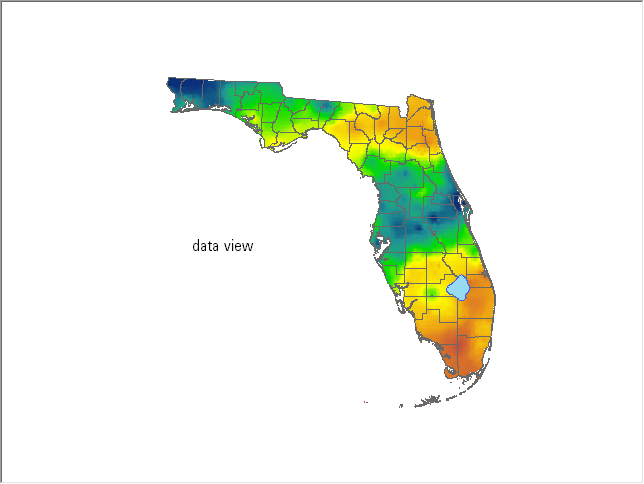I'm using the arcpy mapping module to create a series of images and am having trouble exporting a map document to PNG in layout view; I can only get the script to export the data frame view. I've seen thisthis post on setting the activeView attribute of the MapDocument object, but it hasn't worked for me. It wouldn't matter to me which view was exported except that I'd like to have a legend to identify each unique image.
replaced http://gis.stackexchange.com/ with https://gis.stackexchange.com/