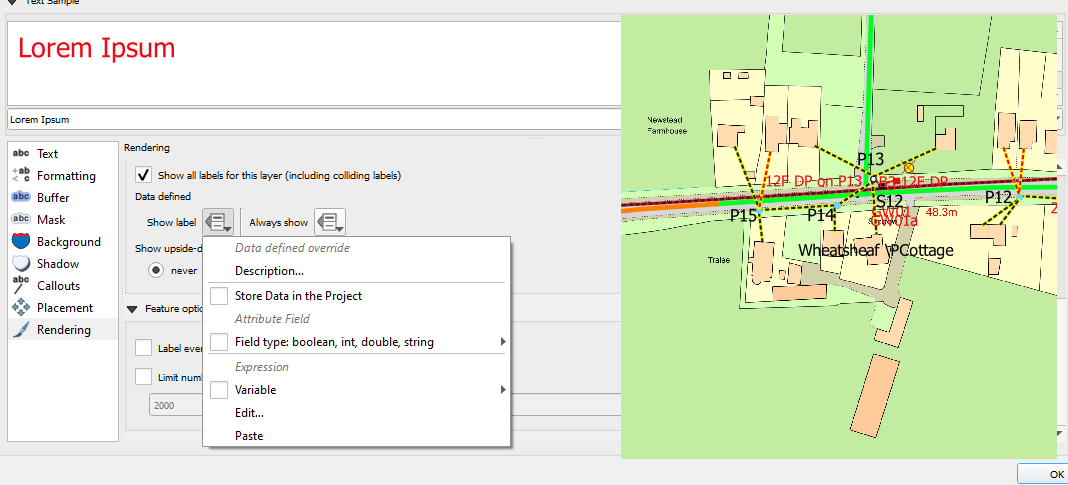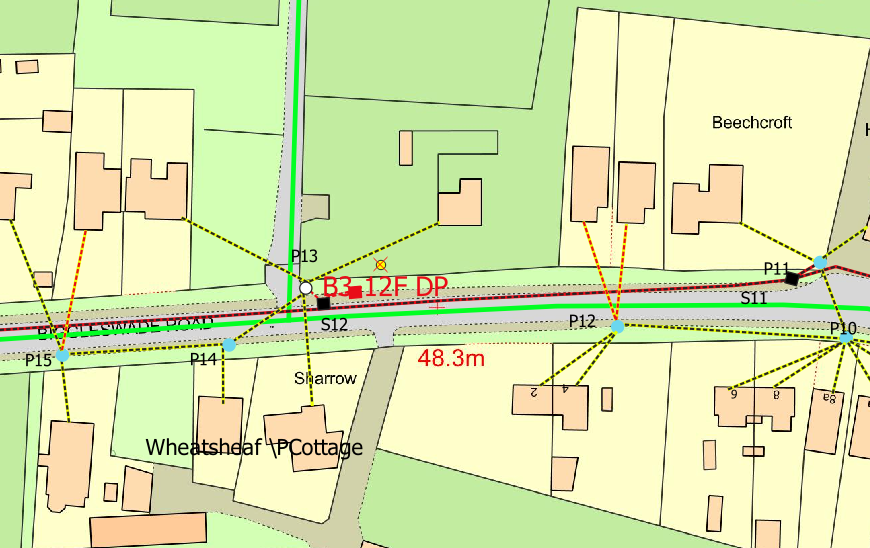Good afternoon,
I am using QGIS 3.x and struggling with the labels and I would like to have some expression for setting the visibility of some layers based by scale.
How can I make some of them disappeareddisappear?
I tried:
if(@map_scale<2000) then ("fid" = 18) = NULL
where "fid" is my data attribute table column NULL - label invisible when scaling smaller than 2000.
It doesn't work
UPDATE:
According to the answer below, I used the following expression:
@map_scale<2000 AND FID = 12
and I see, that the label I wanted to disappear is displayed, whereas all others I want to keep are gone.
How can I turn it around?