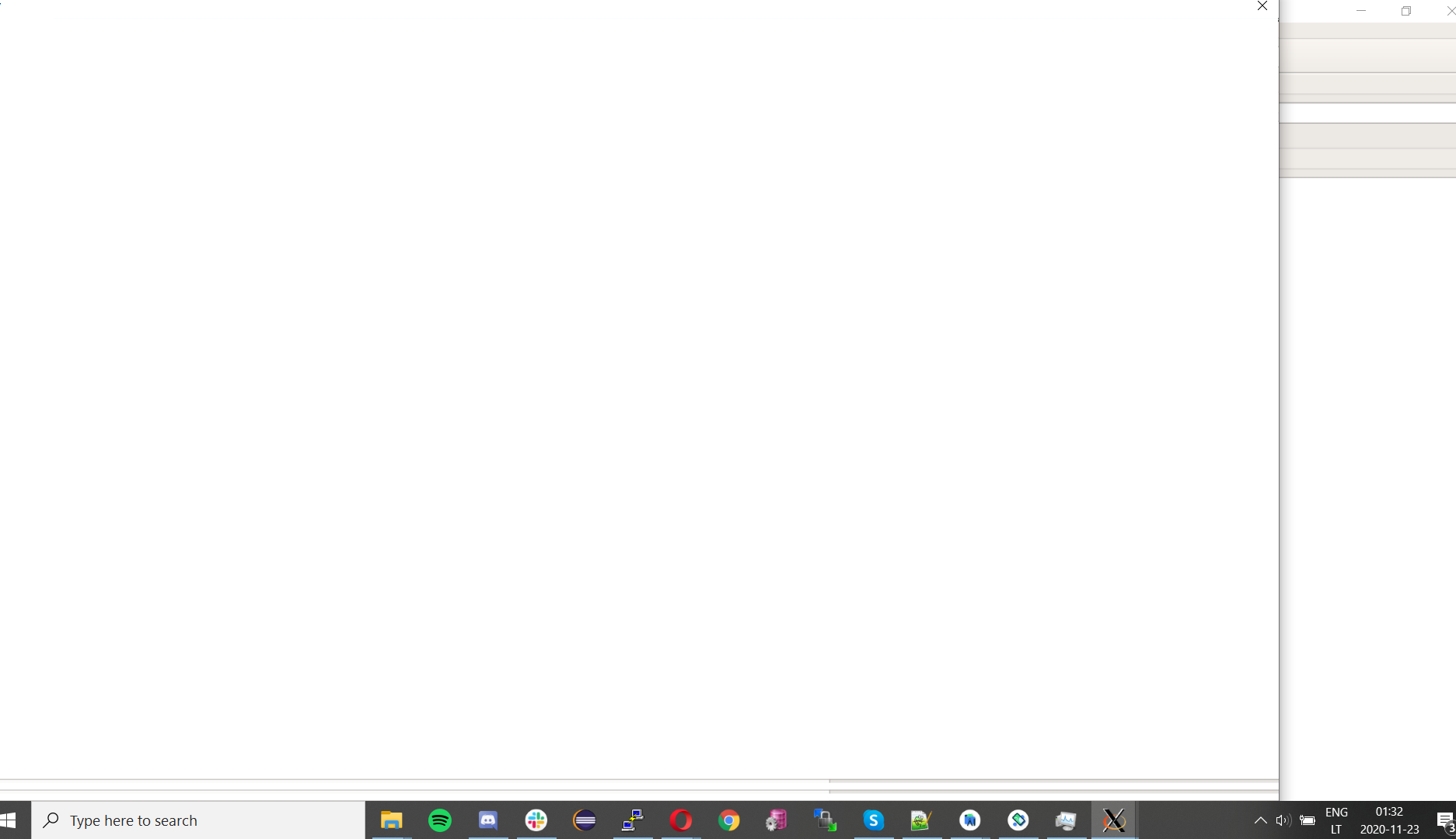I am using Xming to access QGIS GUI and have difficulties as some windows just won't fit in the screen and there is no option to resize them so after making some changes in a particular menu/window I can not see save button. Attaching print screen where settings window is visible (while main window is in the background):
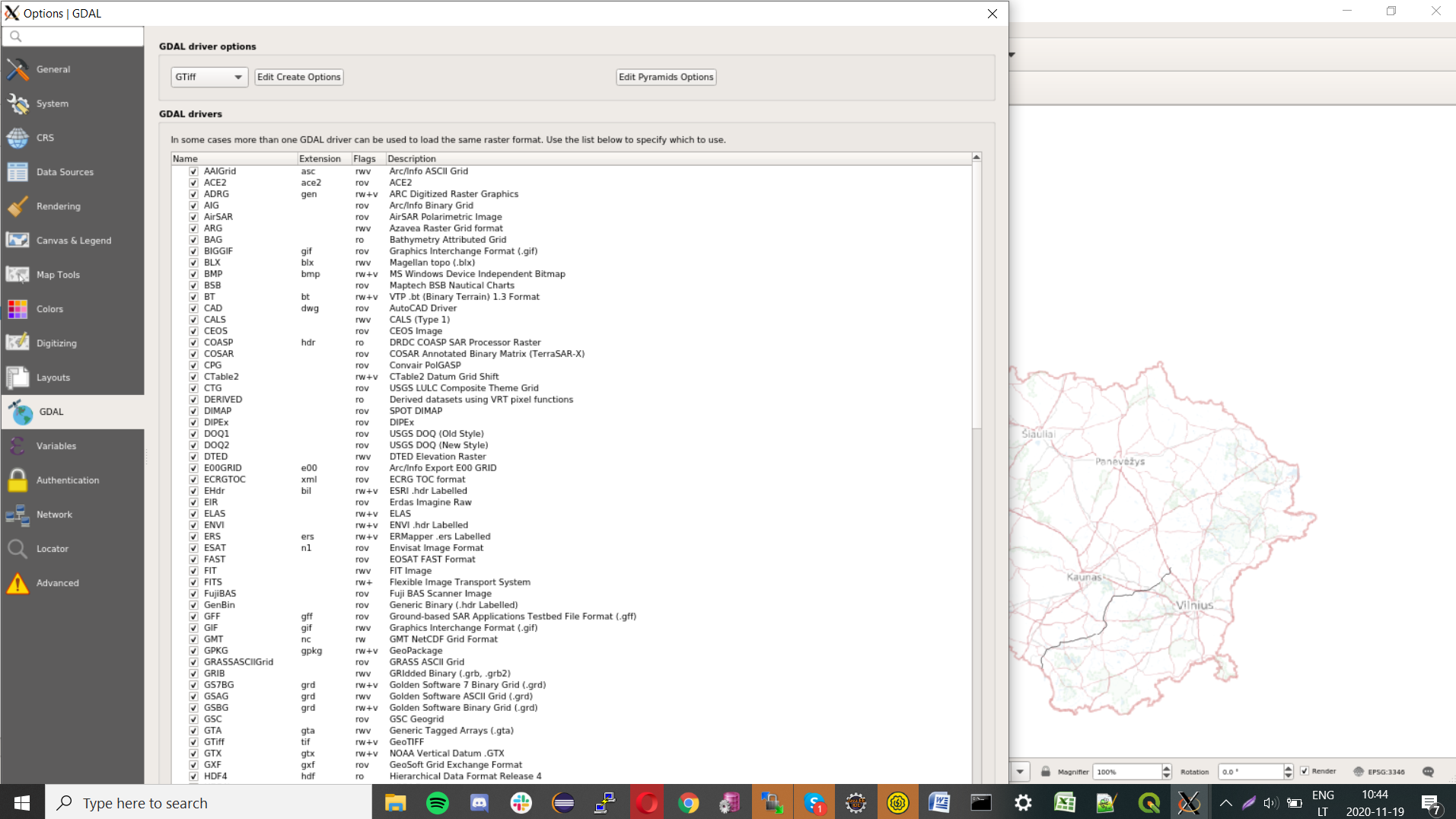
Also sometimes windows fit in the display and save/action buttons are visible.
Update: when trying to move window with Windows move option the windows becomes just blank.