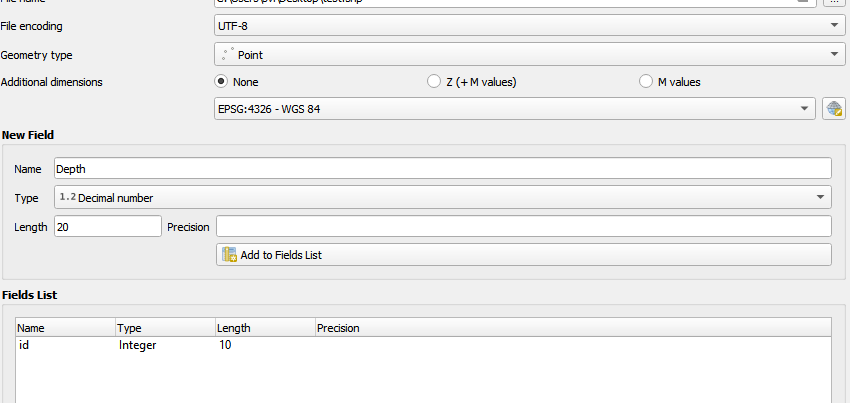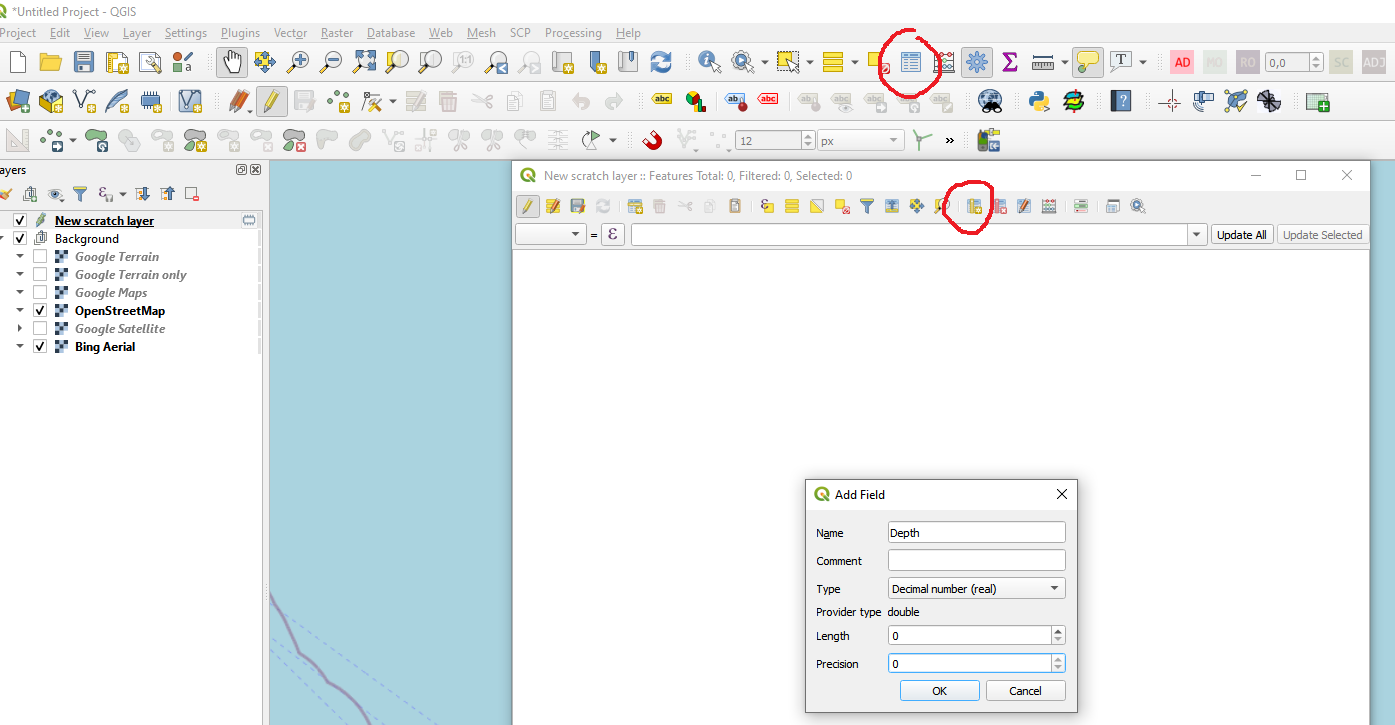In case you haven't got your vector file yet:
First create a new layer. You want a vector file, shapefiles are most commonly used.
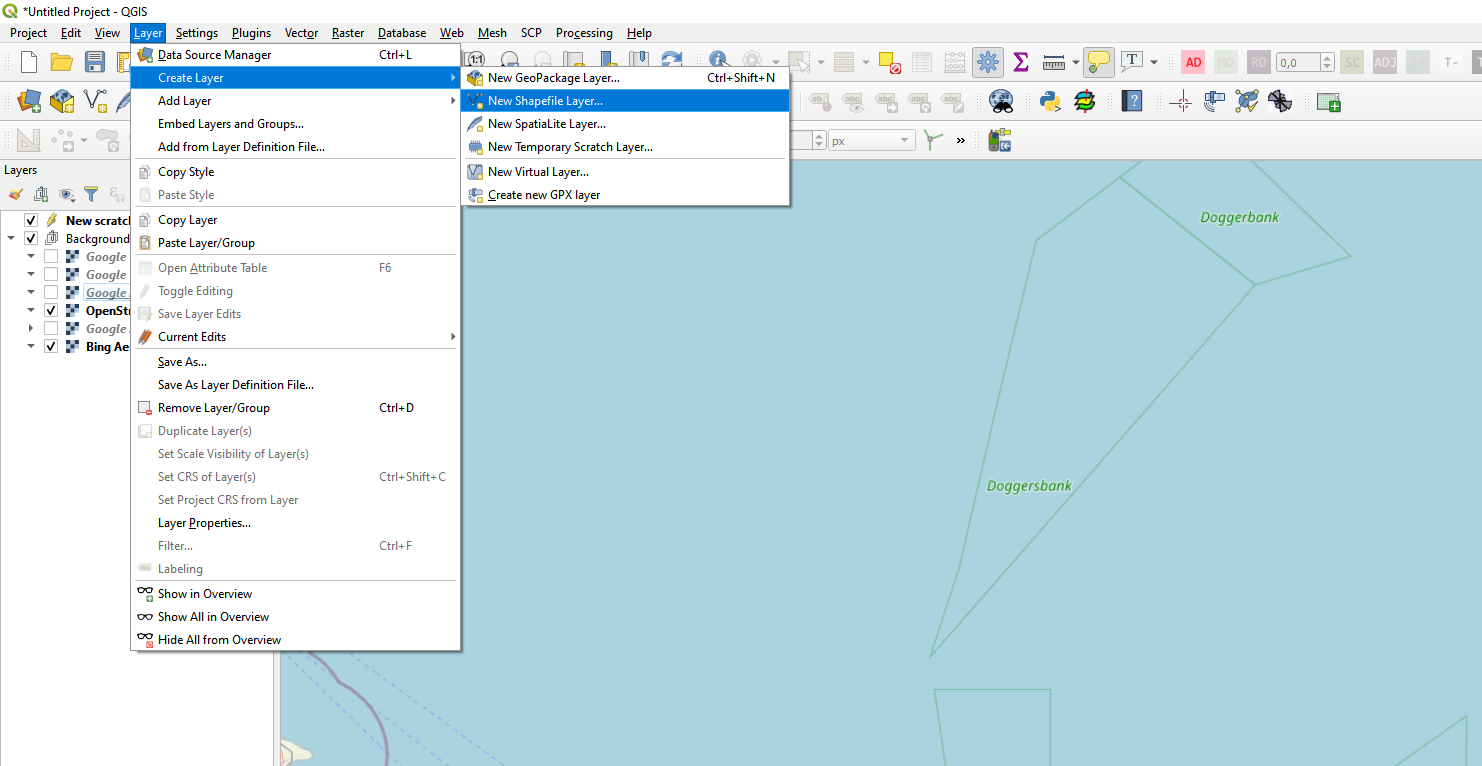
Make sure to select Points for Geometry type and fill in Depth or something similar as name for the new field. As Type chose 'Decimal number'. Click on add to Field List and save.
In case you already have a shapefile or other vector file:
- Open attribute table (F6) and make sure the layer is editable (pencil).
- New Field (ctrl+w).
- Fill in Depth or something similar as name for the new field.
- As Type chose 'Decimal number'.
Now when you digitise a new point, it will ask for a depth and you can fill it in manually.
Good luck!