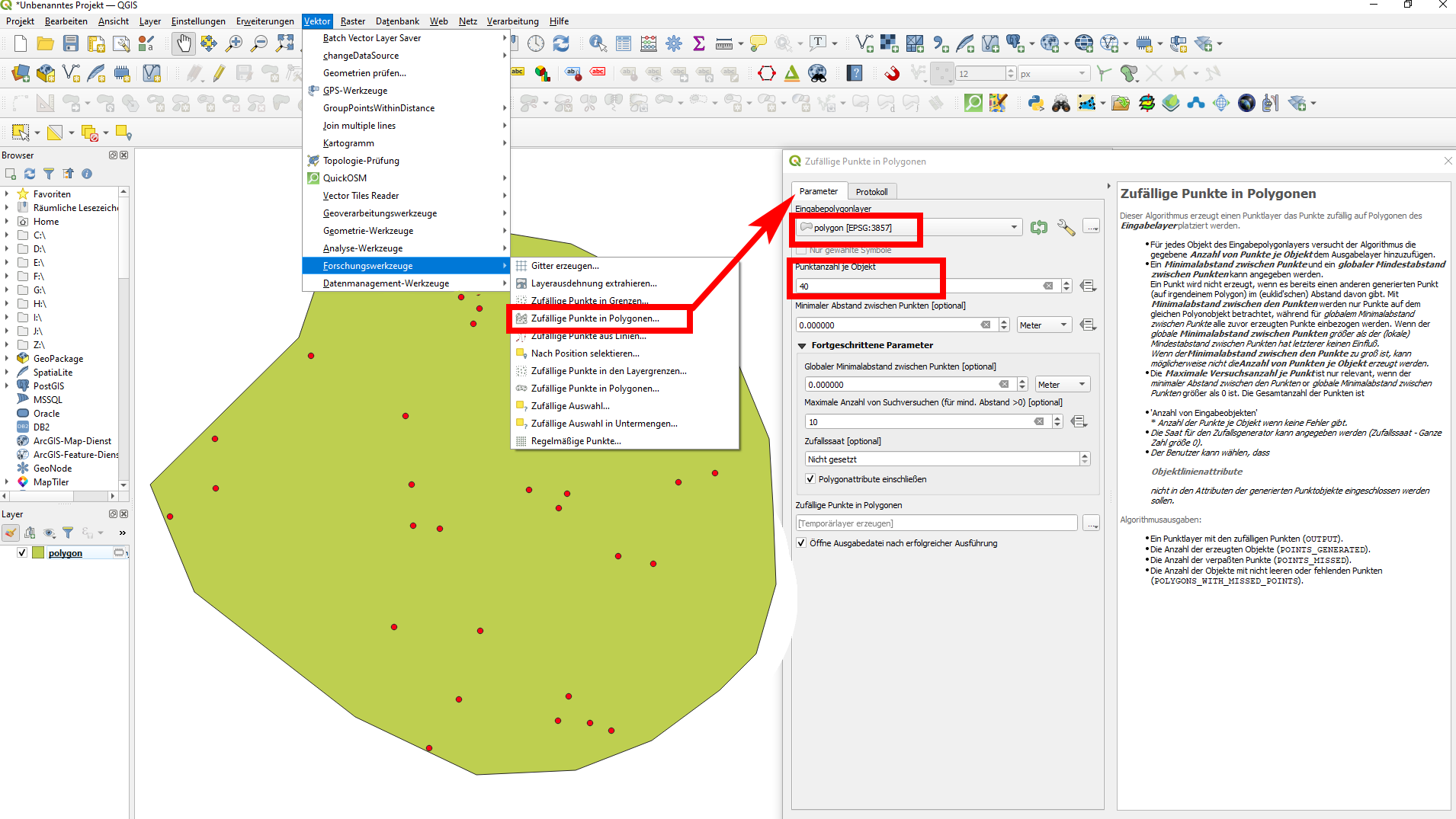You can use Vector / Research Tools / Random Points in Polygons, see screenshot.
If the points should be regular, select the top entry in the menu: Vector / Research Tools / Create grid. ThanThen select points and set Grid extent to the polygon layer.
In both versions, you can set a fixed (grid) or minimal (random) distance and (for random points only) the number of points.
ThanThen use Join attributes by location (summary) from Menu Processing / Toolbox. Set the points as input layer, the polygon as Join Layer. This will attributes from to polygon to a copy of the points layer.