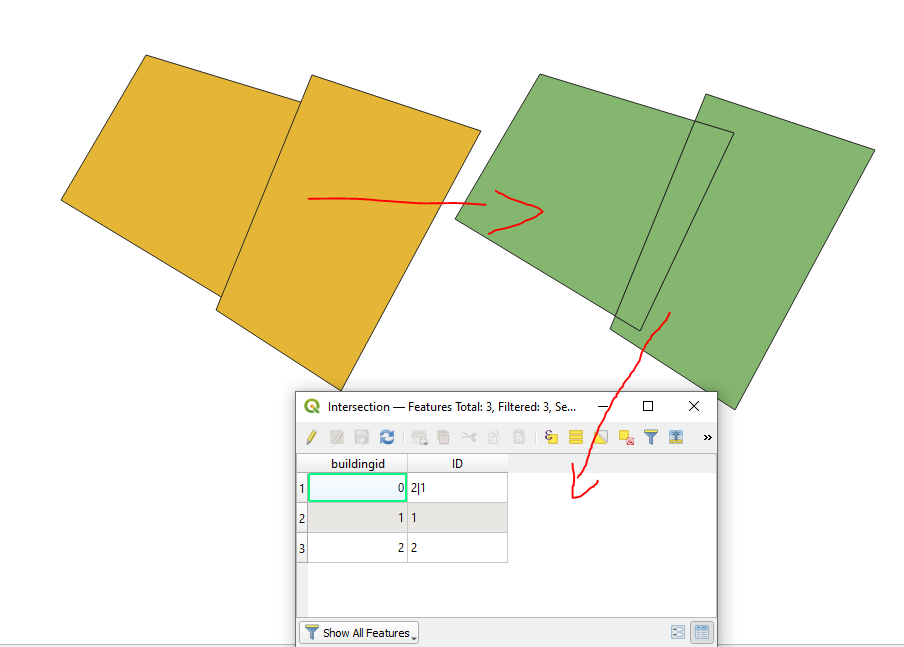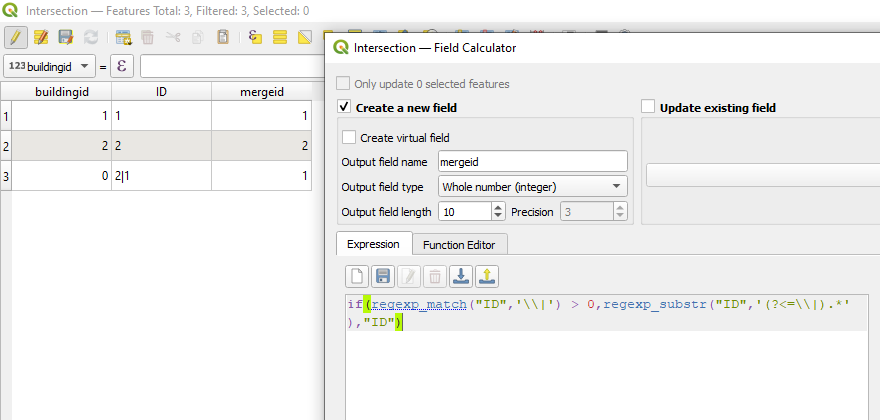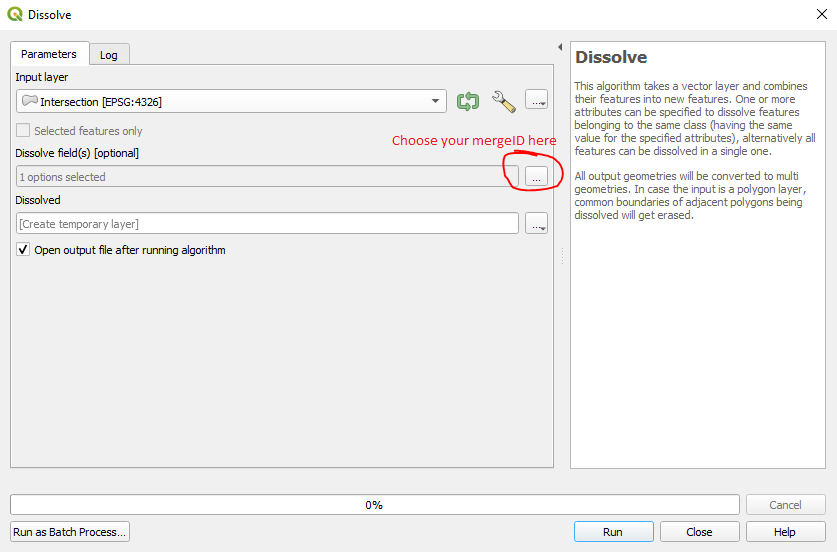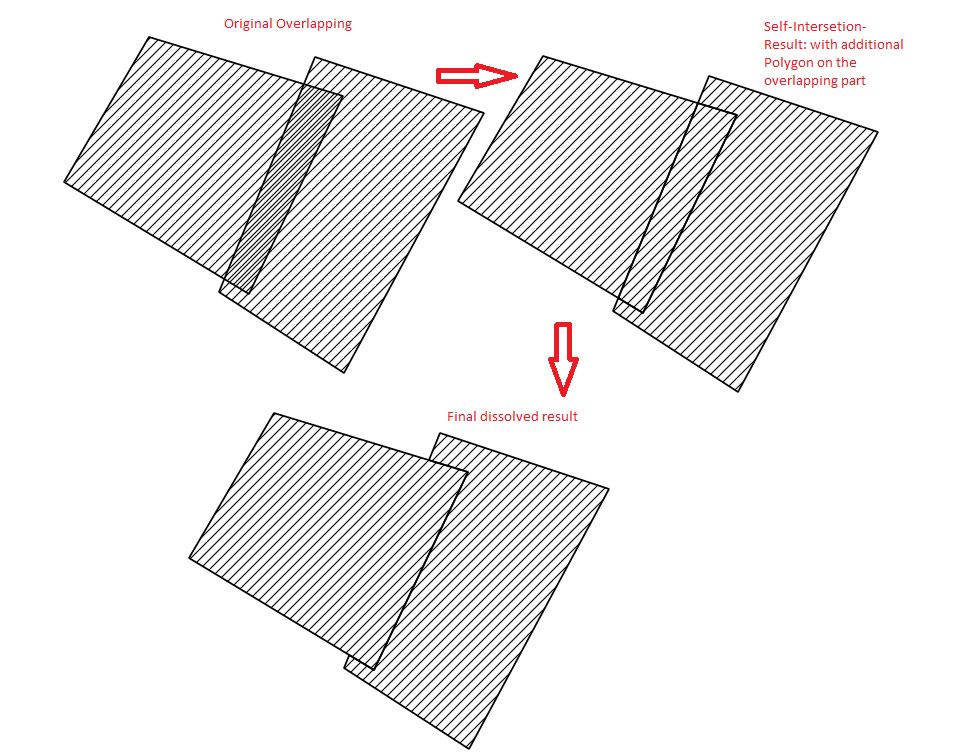First make sure your Buildings have a unique id"id" (which does not contain a | character, you will see why below). You can add it for example via field calculator by adding a new field with the expression $id if they do not have one already.
Then run "Polygon Self-Intersection"the "Polygon Self-Intersection" from SAGA Processing tools and choose this ID"id" as Identifier:
Which will create a new layer, where the overlapping Parts become their own polygons.
This new layer will contain a new ID"id" field, containing the IDs"id"s of their original buildings splittedsplit by a | sign.
Now open the field calculator of this new layer and calulatecalculate a new field with this expression:
if(regexp_match("ID",'\\|') > 0, regexp_substr("ID",'[^|]*'), "ID")
if(regexp_match("ID",'\\|') > 0,regexp_substr("ID",'[^|]*'),"ID") to get the second ID as mergeID or if(regexp_match("ID",'\\|') > 0,regexp_substr("ID",'(?<=\\|).*'),"ID") as "mergeID" or
if(regexp_match("ID",'\\|') > 0, regexp_substr("ID",'(?<=\\|).*'), "ID")
to get the first ID"ID" as mergeID"mergeID":
This expression looks up in your "ID" field, wheterwhether it contains a | character. If so, it chooses the ID before or after the | character. If it does not contain this character, it will just copy over the ID to the mergeID"mergeID".
Then run "Dissolve"the "Dissolve" from processing toolbox and choose this mergeID"mergeID" as dissolve field:
Your final result: