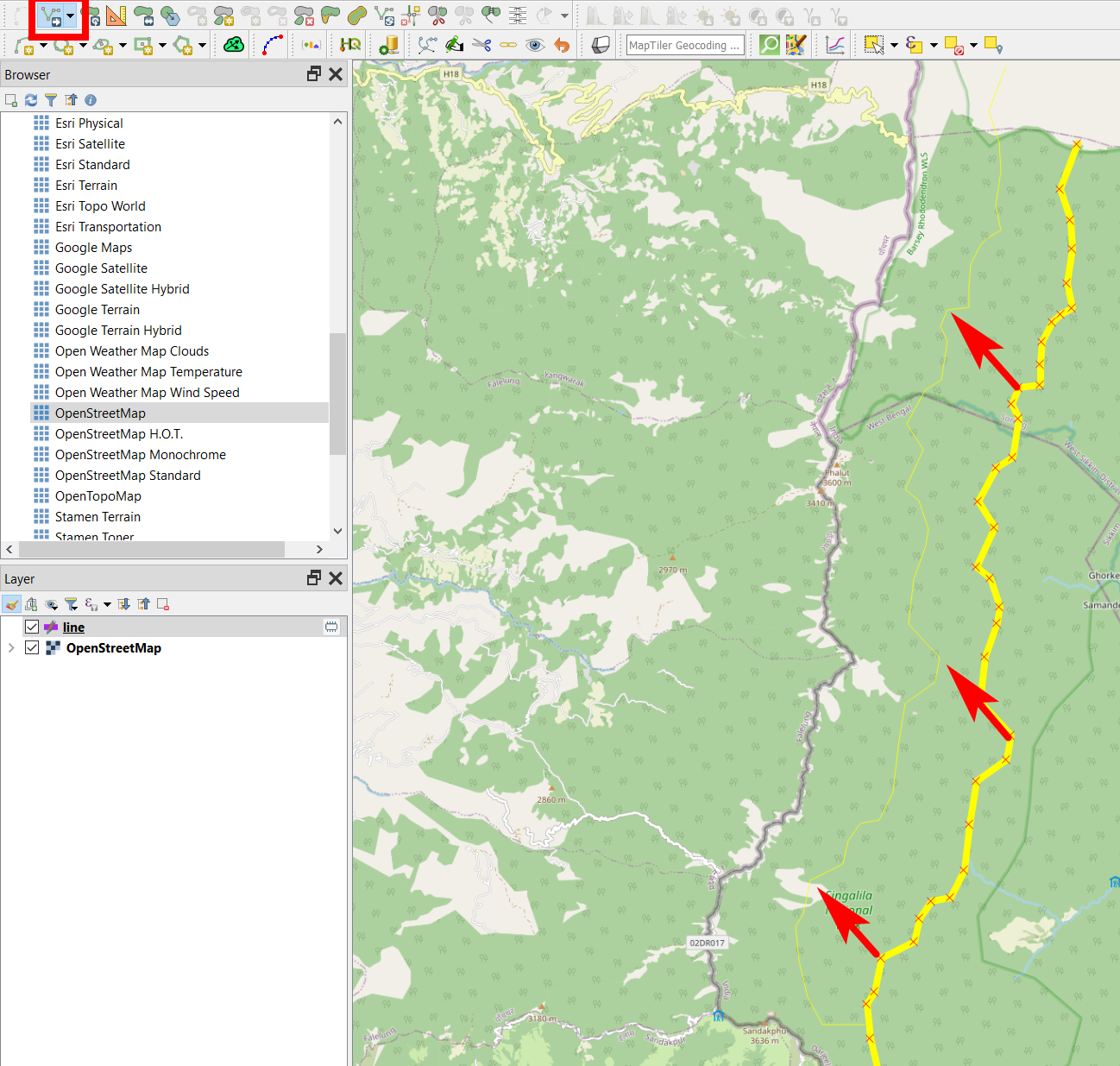You can use the Move feature tool from Advanced Digitizing Toolbar: select the line andeither shift it with the tool.line automatically or manually:
You can use QGIS expressions with Geometry generator or Geometry by expression and the function
translate( $geometry, dx, dy)to offset the line to it's correct position. You have to determine for one point the shift in x- and in y-direction and than set these values instead ofdxanddyin the expression above.Screenshot: original line in pink, shifted line in blue, using geometry generator:
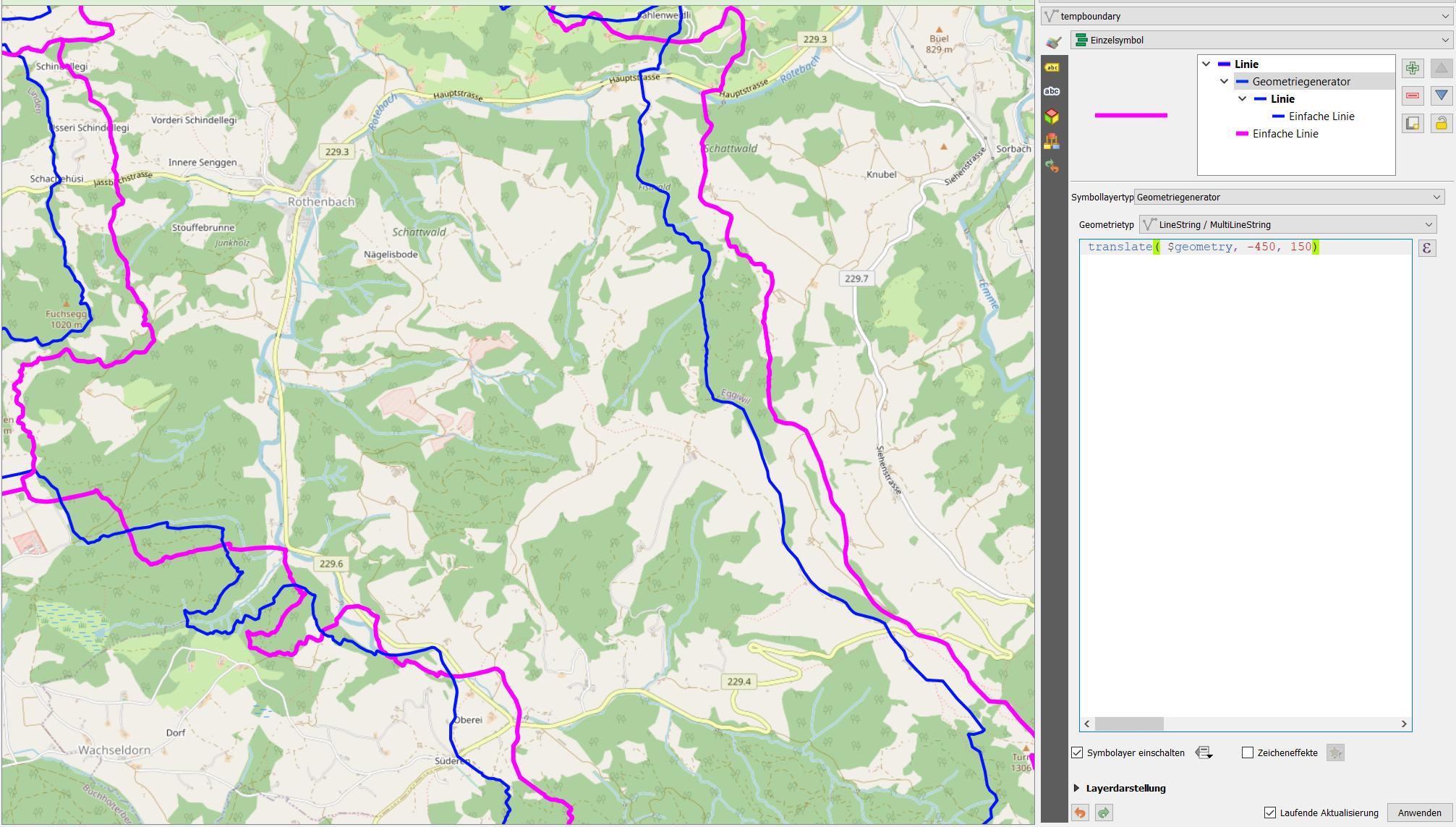
Another, manual way is to use the
Move featuretool fromAdvanced Digitizing Toolbar: select the line and shift it with the tool.