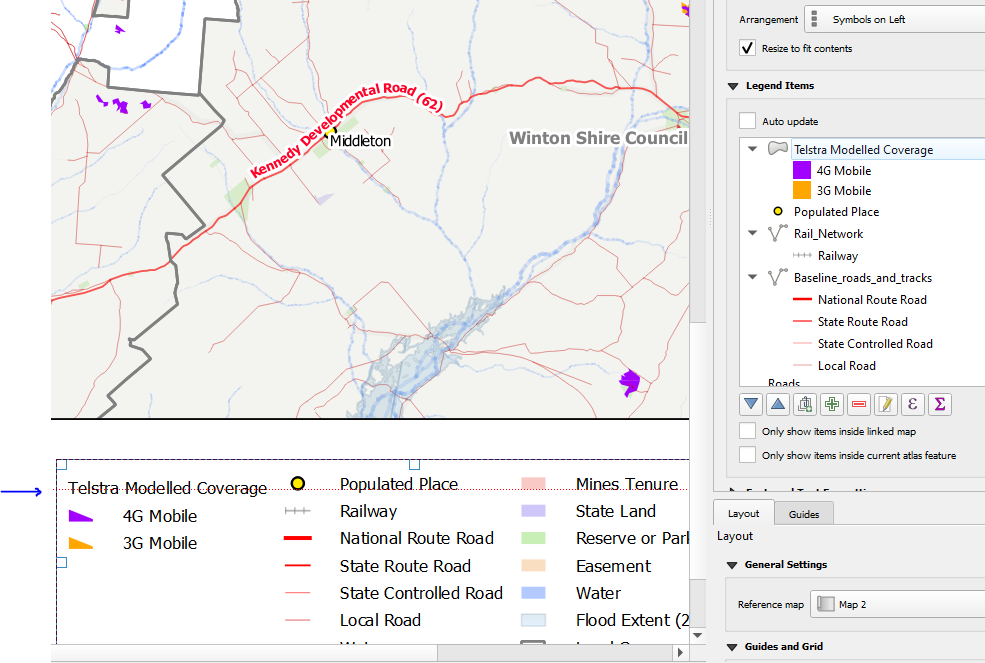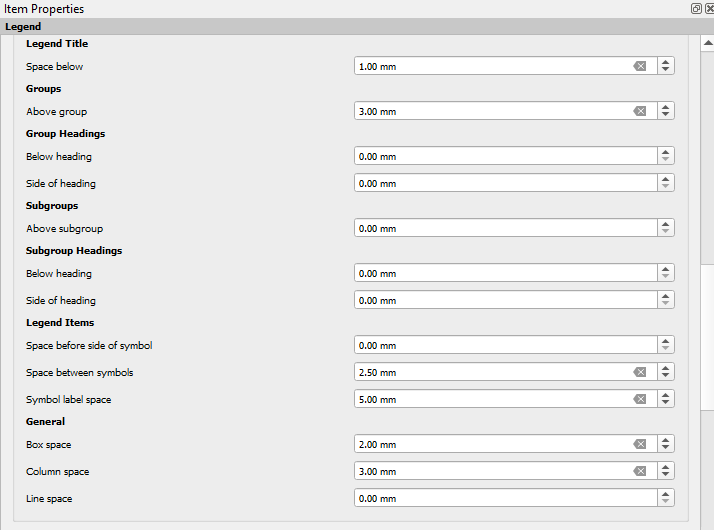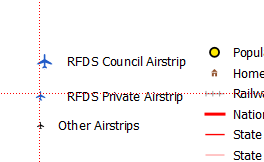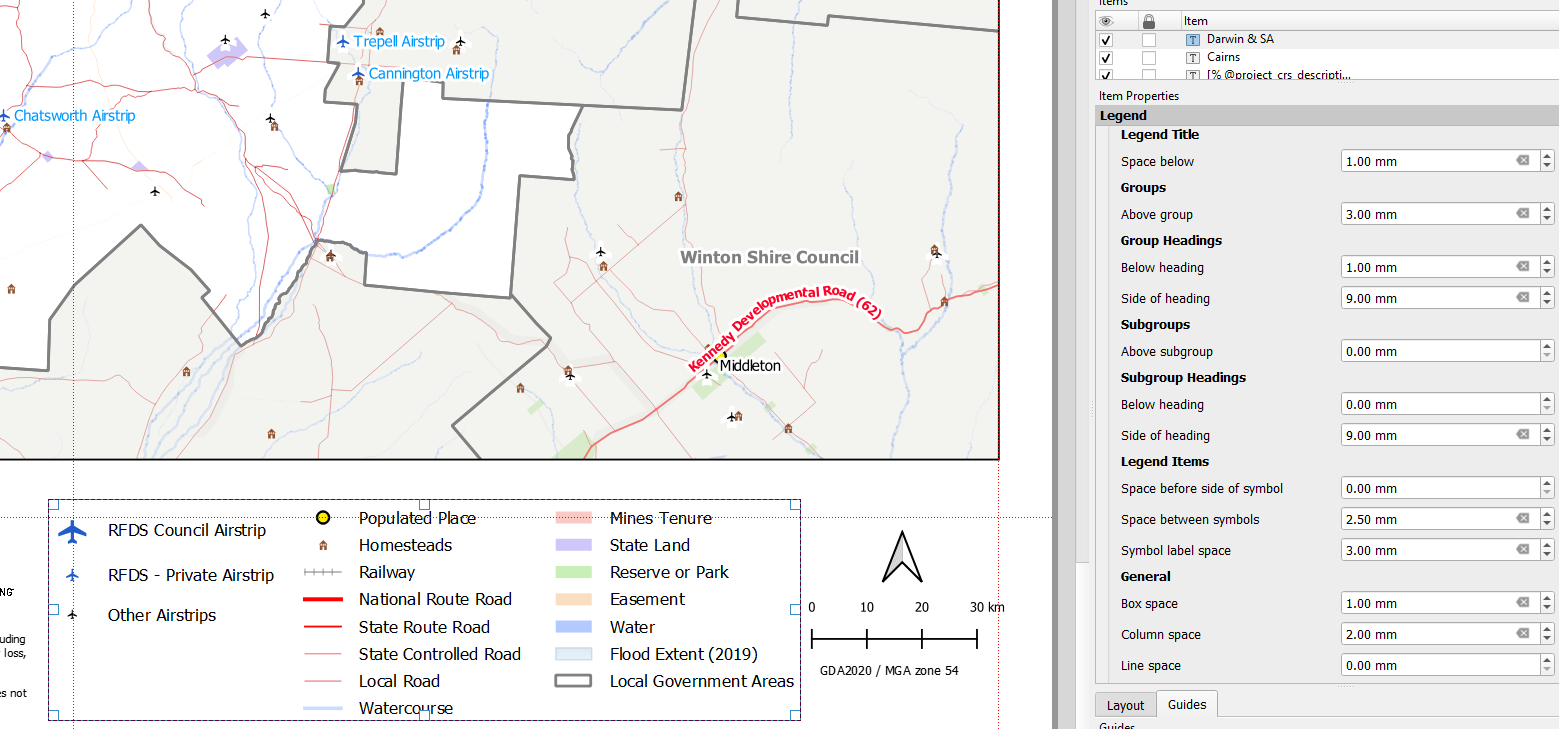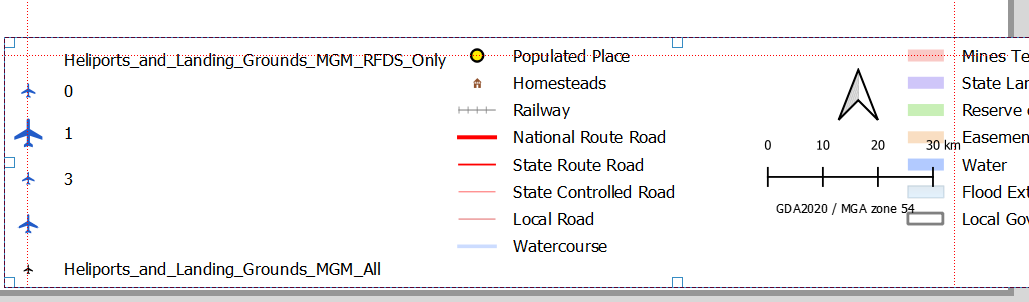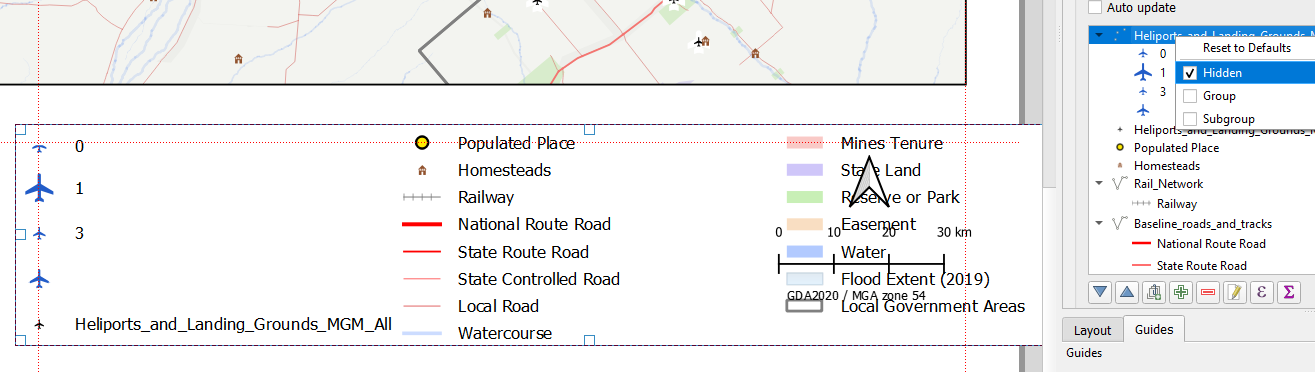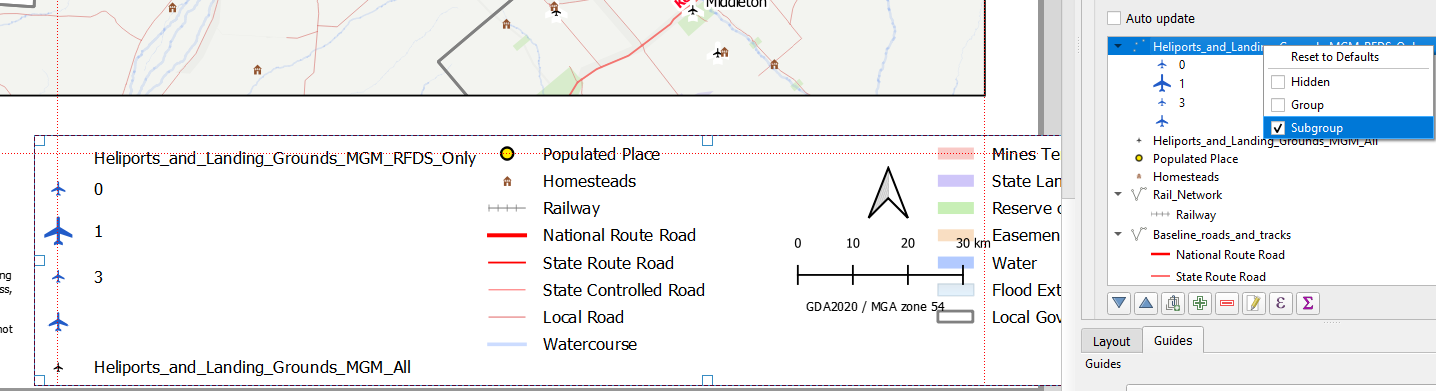In QGIS 3.18 (and older versions) I noticed that the first item in a multi-column legend isn't aligned with the items in other columns. I have played with the settings in the Spacing column but can't find a way to fix it. They are all defined as Subgroups but have also tried to define the Title as a group (menu on right click when in the legend definition view)
Related to this, I've found some icons aren't aligned. There is no xy offset set on it
The only way I can see to fix it is by splitting the legend into columns. Is there an easier way?
UPDATE based on answer from Corentin Lemaitre
Issue 2 (Horizontal) is fixed by changing the patch size. But I can't fix issue 1 (Vertical) alignment using spacing...
If I reset everything to Default, we still have the issue.
Then with layer title Hidden
And with it set as Subgroup
In all cases you will see the text is out of vertical alignment in the first column but in the 2 and 3rd columns it is fine eventhough they are point and polygon respectively. Column 1 and 2 are point symbology.