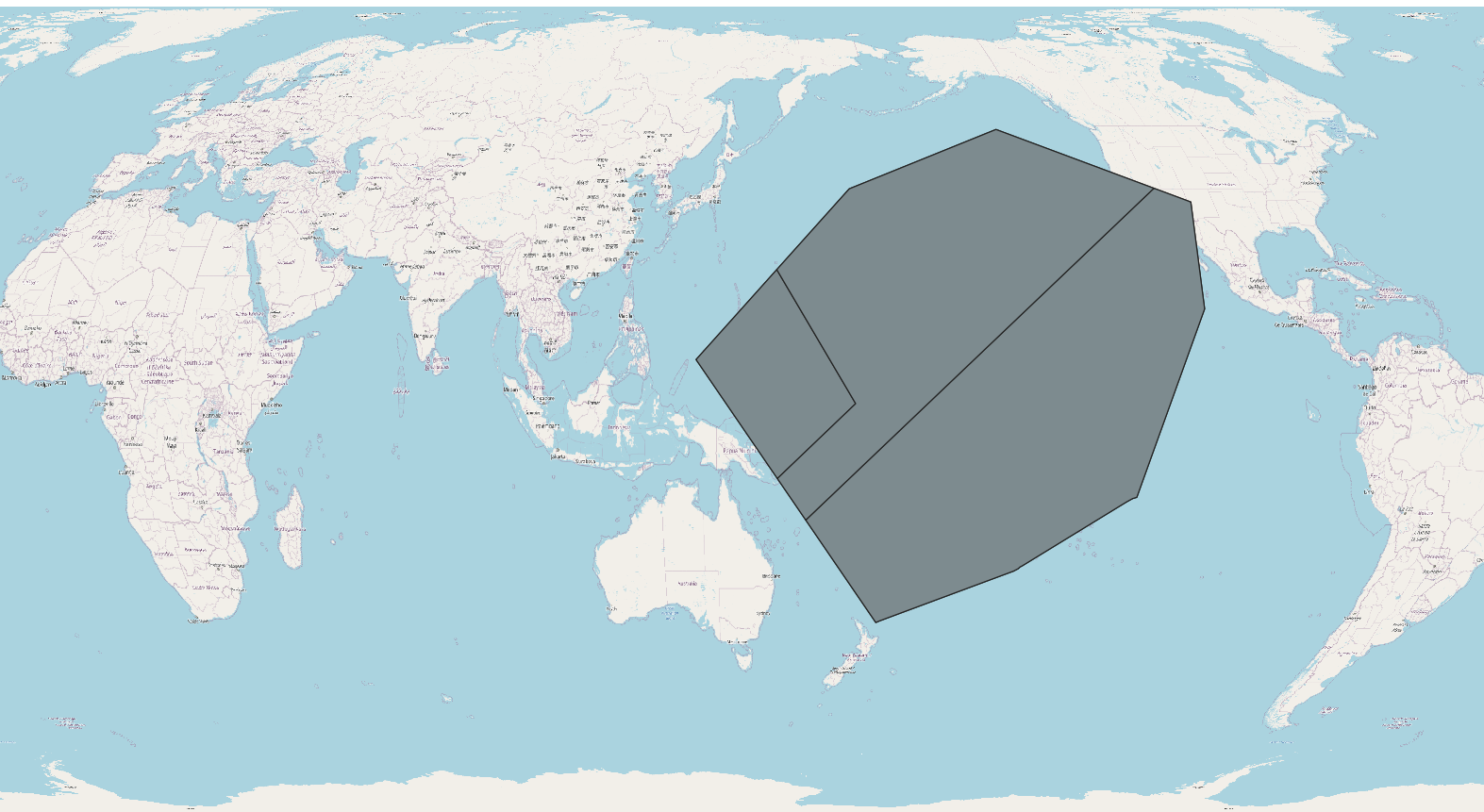Re-project your polygon to a pacific-centered CRS (I used EPSGthe same you use as project CRS:8859 EPSG:3832; or the same I used EPSG:8859), than it is possible and set the project CRS to the same projection. Than you can split itthe polygon.
With other CRS ending at the International Date Line (like 4326), I hadencountered the same problem as you, as well as when I had different CRS for layer and project (3832 and 8859). See here for the difference between layer- and project CRS.
Screenshot: originally one polygon, divided with Split Features in several separate features. CRS is EPSG:8859 for both layer and project: