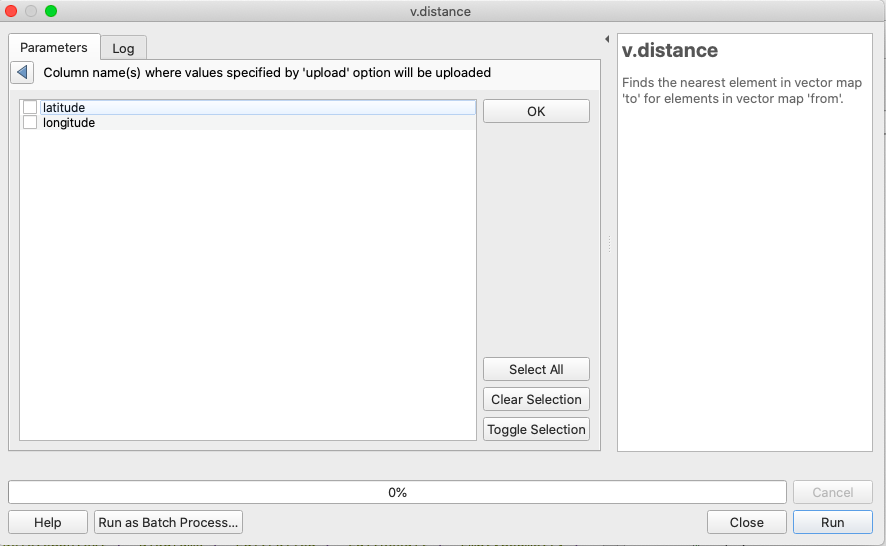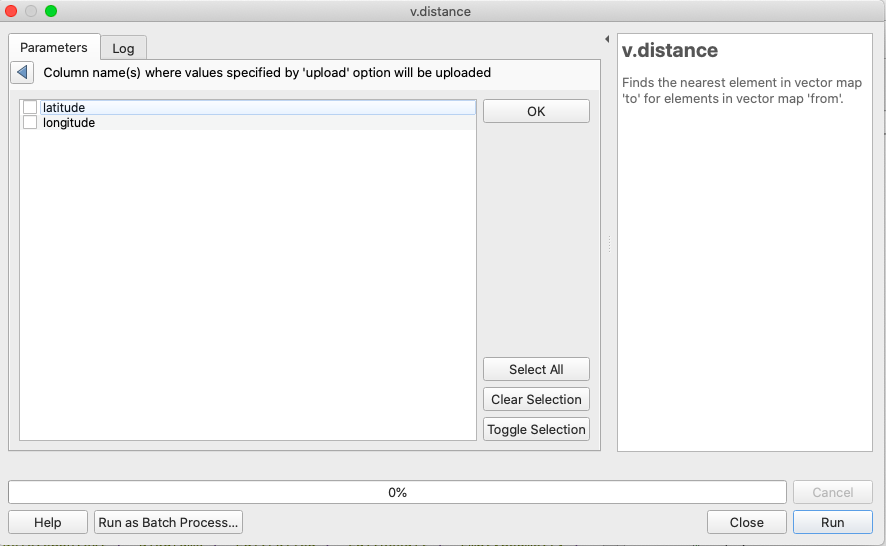I am trying to use the v.distance function from QGIS ToolBox to calculate the closest distance between points to areas. The problem is that even if I have added new columns ("dist", "attribute") to the from_point file (.csv), there'sthere are no options for me to choose them for the upload column (using the GRASS tool GUI; please see the screenshot below). The only options are the lat long columns, which obviously means my point coordinates get overwritten immediately and the processing runs into an infinite loop of errors...
I am now trying to look into running the grass function on python consolePython Console, but it hasn't worked so far (no error message but no output either; the upload column is empty after running).
First time using stackExchange so if you require any additional information please kindly comment. Thank you