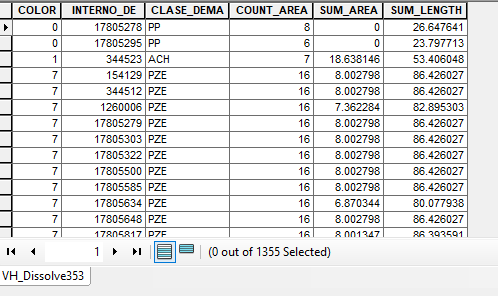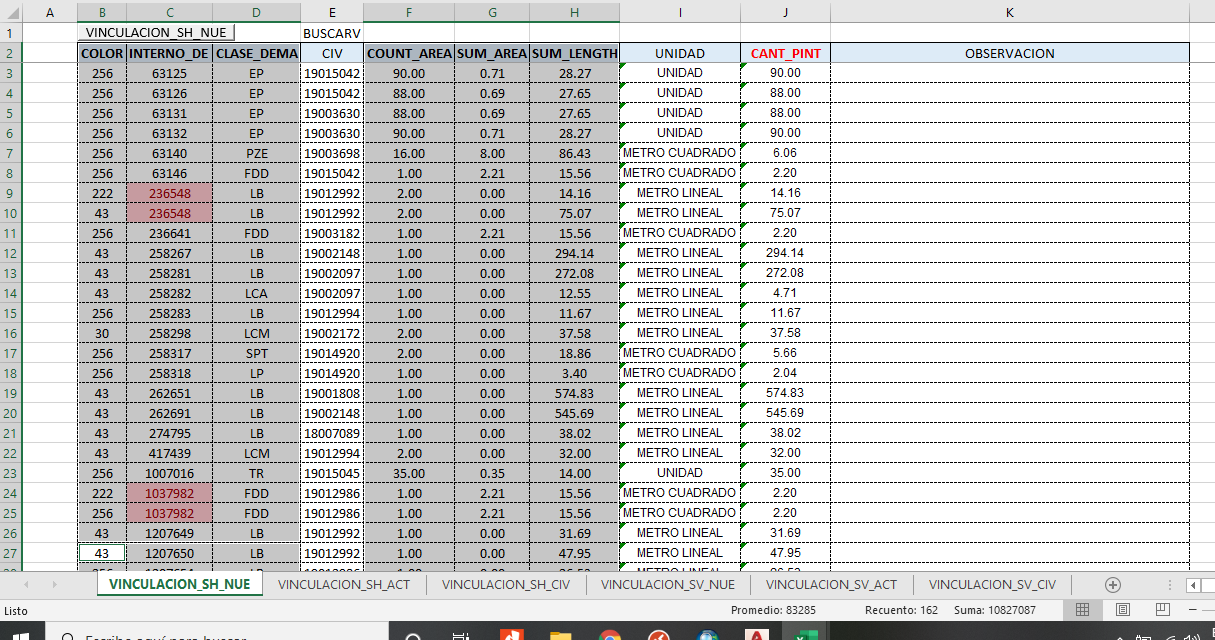What I want to do is query the fields of a .shp file from an Excel .xlsmxlsx file, that is, avoid the repetitive and manual process of copying the attribute table from ArcMap to the working .xlsmxlsx file,
For example, query and write the values of this attribute table displayed in arcmap and contained in the VHDissolve.shp file from my Excel VINCULACION.xlsmxlsx file
Note: The attribute table and the table in Excel have the same fields.
This is a good start apparently
# Set local variables
inTable = outTable
outXLS = VHFolder + "/Vinculacion_S.xlsx" #this is where I had to give the file path and then the file name
# Execute TableToExcel
arcpy.TableToExcel_conversion(inTable, outXLS)
ersion(inTable, outXLS)
Annex link with the .shp and .xlsm files https://drive.google.com/file/d/1z7tbOCxQ0Xjl24tCCmfKMpcgnuomdHT-/view?usp=sharing