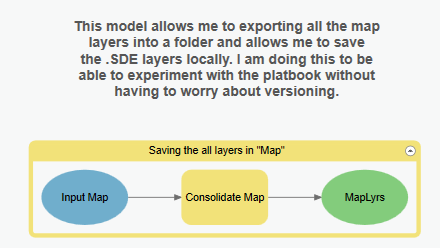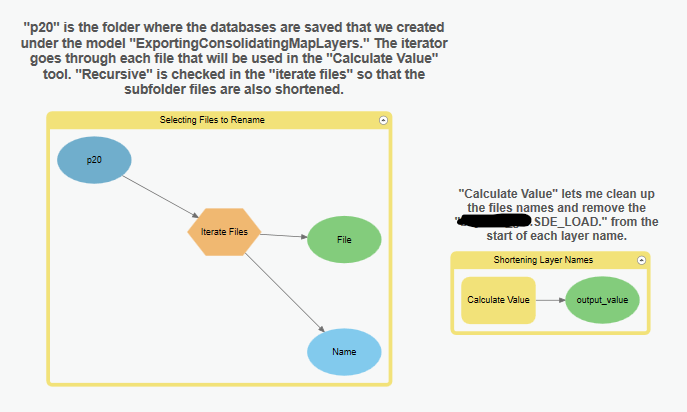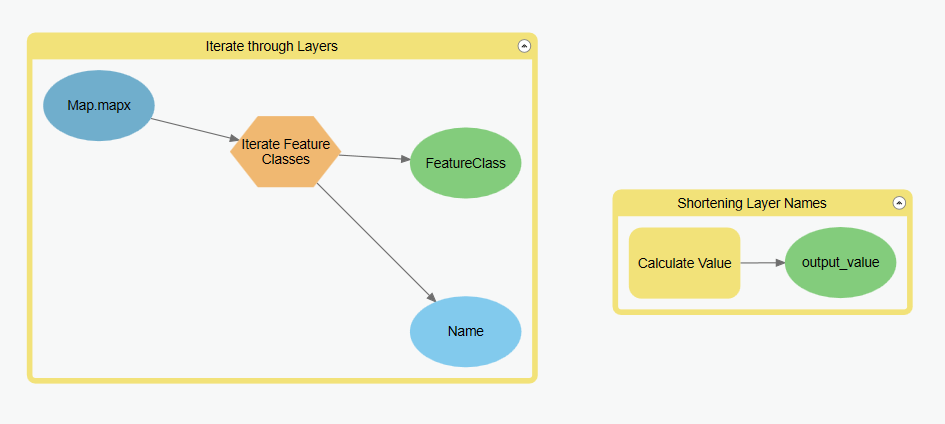Thank you in advanced for the help!
I am using ArcGIS Pro 2.6.1.
I have consolidated a map and was able to shorten the name of the files within the resulting consolidate map folders. Consolidate Map tool also creates a map.mapx file with all the layers within it. I love this feature!
I am able to successfully truncate names in the resulting geodatabases and folders using calculate field but the layers in the map.mapx are still their original long names.
So I try to truncate every layer in a .mapx. When I apply the same method but have a map.mapx file as the input, the model says it is successful, however, the names are still the same when I "add + import" the map.mapx. It still has the long names and not the sorter names.
I imagine that another way would be to iterate through the contents after I have "add + import" the map.mapx. I have not figured out yet how to iterate through the files in my contents likely because I am not sure if contents is even able to be an input for iterators.
I have just started working with iterators and have not found clarification in the help files when it applies to contents or map.mapx. Any help would be greatly appreciated!