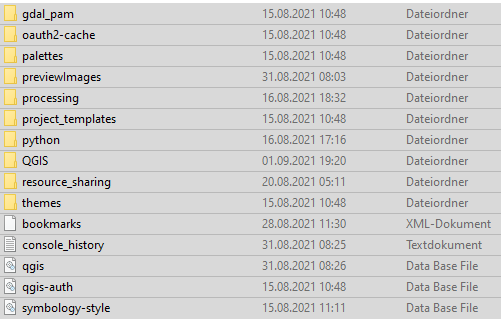I am using QGIS 3.16 and Windows 10.
I have some custom CRS (cCRS). Now, I'd like to work on my QGis-ProjectsQGIS Projects at another PC and want to move my cCRS there.
According to the QGIS manual the cCRS are stored in the "user database". But I cannot find any further information about filename or path of the "user database" in the manual. I also tried to search for my cCRS-names in the Explorer (search for files including content). I searched in the (typical) user and programm directories, but haven't succeeded yet.
doesDoes anybody have an idea for me?
Edit, 01/09/2021, referringIn response to JGH's answer@JGH's answer I am including a picture of my folder contents: