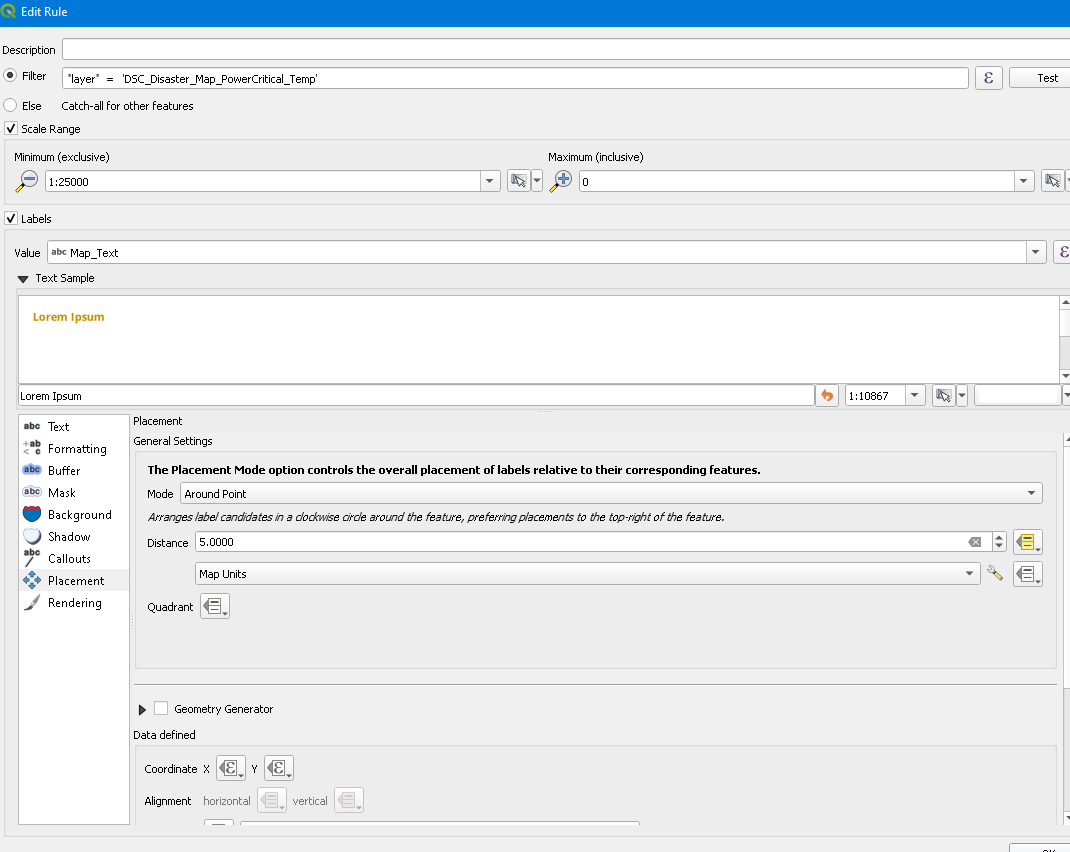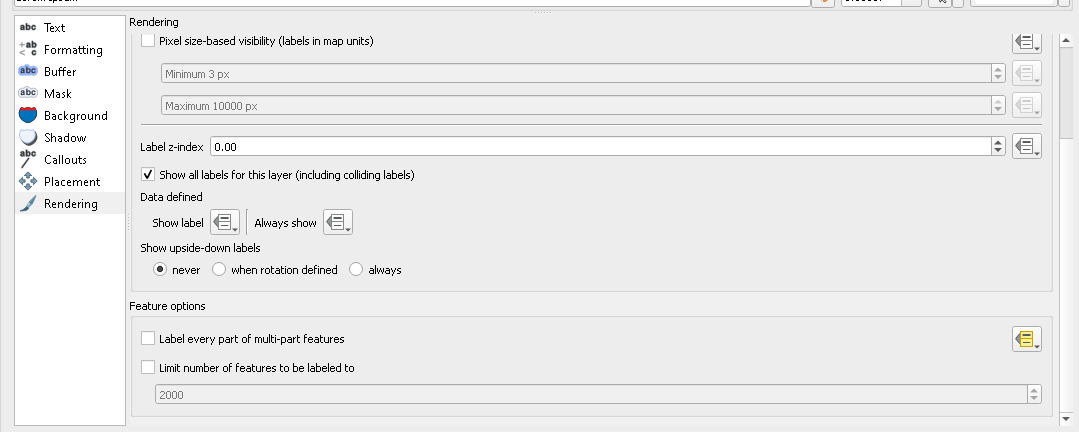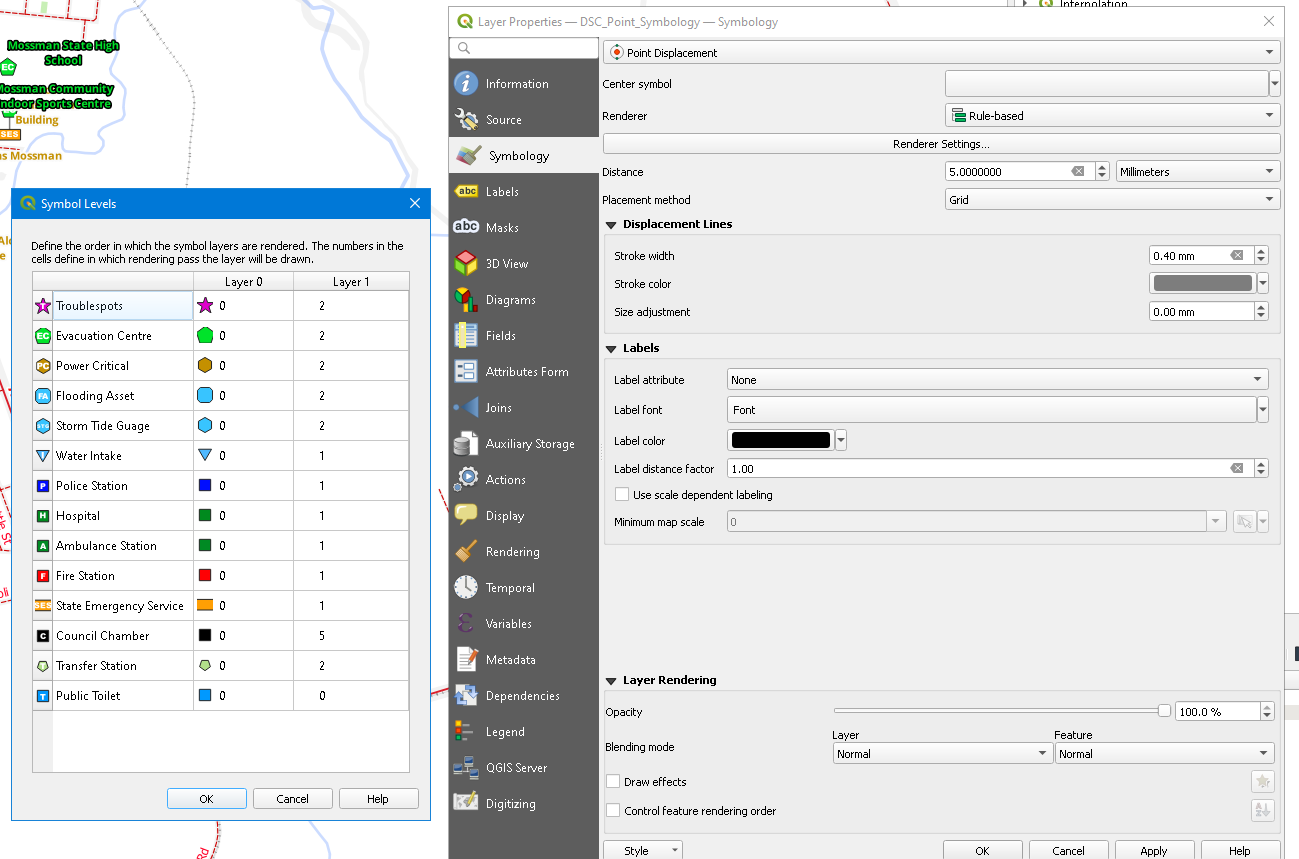In a single point dataset is it possible to get the labels to stop covering the symbols and be placed in a position that has white space AUTOMATICALLYautomatically (iei.e. without using data defined xy positions)?
Should look like
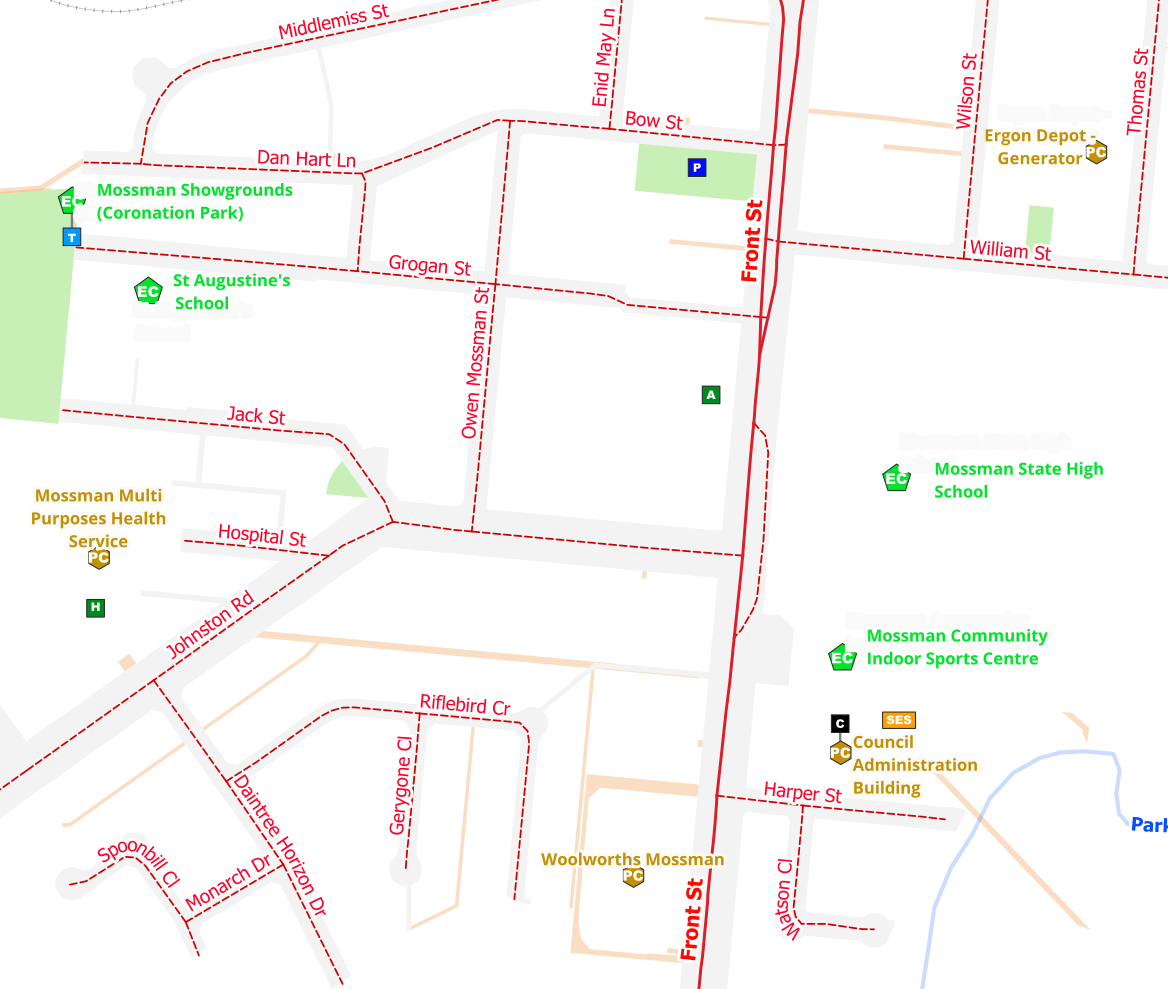 this is from the SVG, edited in Inkscape.
this is from the SVG, edited in Inkscape.
The settings for the labels are as follows. All the point data shown is in a single dataset.
I have tried Cartographic mode as well.
Should something change in the symbol properties?
I am using 3 3.22.0.