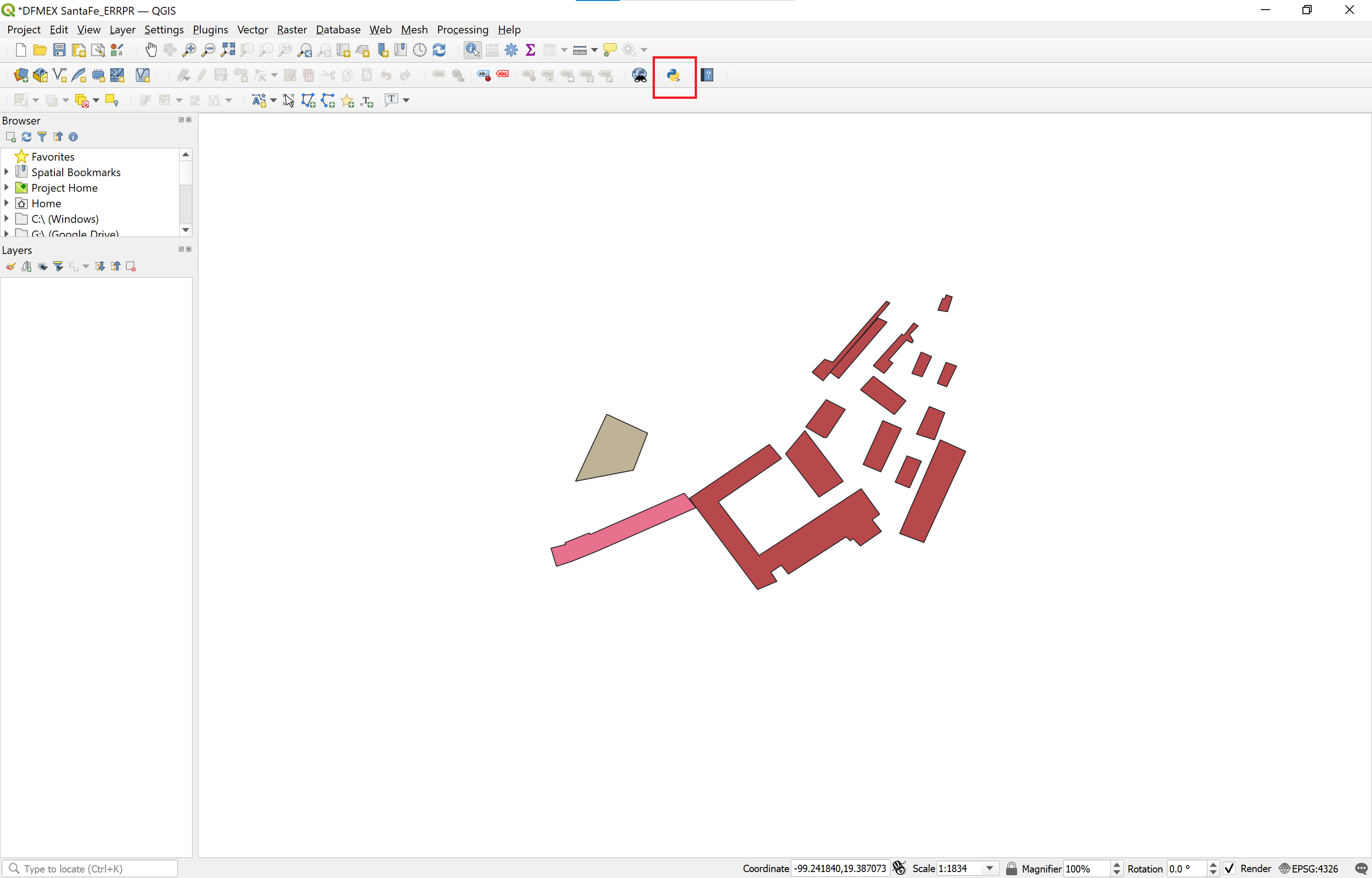I see no layers on the map layer. But the layer is active, so give it a try. Activate your console and type the folowing code to get the path of your layer. Browse to that filepath, close QgisQGIS, delete all files with that name and reopen QgisQGIS.
[f.source() for f in iface.mapCanvas().layers()]