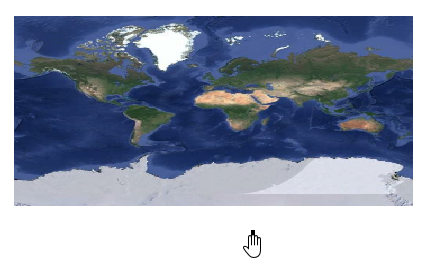I am working with GPM Precip data on a hydrologic study and I am having a hard time figuring out why the netcdf files I downloaded are giving me issues when I try and map the data.
I am still learning rioxarray and my issues might be related to that. An example data set loads as ds using rioxarray.open_rasterio and looks like:
<xarray.Dataset>
Dimensions: (time: 1, x: 31, y: 32)
Coordinates:
* time (time) object 2005-09-25 00:00:00
* x (x) float64 34.15 34.25 34.35 34.45 ... 36.95 37.05 37.15
* y (y) float64 -108.2 -108.3 -108.4 ... -111.1 -111.2 -111.3
spatial_ref int32 0
Data variables:
precipitationCal (time, y, x) float32 ...
Attributes: (12/50)
lat#axis: Y
lat#bounds: lat_bnds
lat#DimensionNames: lat
lat#fullnamepath: /Grid/lat
lat#LongName: Latitude at the center of\n\t\t\t0.10...
lat#origname: lat
... ...
time#DimensionNames: time
time#fullnamepath: /Grid/time
time#LongName: Representative time of data in \n\t\t...
time#origname: time
time#standard_name: time
time#units: seconds since 1970-01-01 00:00:00 UTC
To me this looks fine. I noticed the file does not have a projection, but I know it is in EPSG:4326, so I write the crs using:
ds.rio.write_crs("epsg:4326", inplace=True)
When I write the raster out to tiff using
ds.isel(time=0).rio.to_raster(r'workspace\example.tif')
The file is generated, but plots off the globe (near my hand shaped cursor).
After inspecting the output raster, I have found the x and y coordinates from the source netcdf are flipped. For my study area, y values (N-S Direction) should be like 35° and x-values (E-W direction) should be like -109°. The transform from the source netcdf is
In [50]: gt = ds.rio.transform()
In [51]: gt
Out[51]:
Affine(0.1, 0.0, 34.10000152587891,
0.0, -0.0999999507780998, -108.20000002461094)
Based on my understanding the transform should be reordered like:
Correct_Affine = Affine(-0.0999999507780998, 0.0 ,-108.20000002461094,
0.0, 0.1, 34.10000152587891)
If I write a raster using Correct_Affine, the data are plotted in the correct location.
What am I missing here?