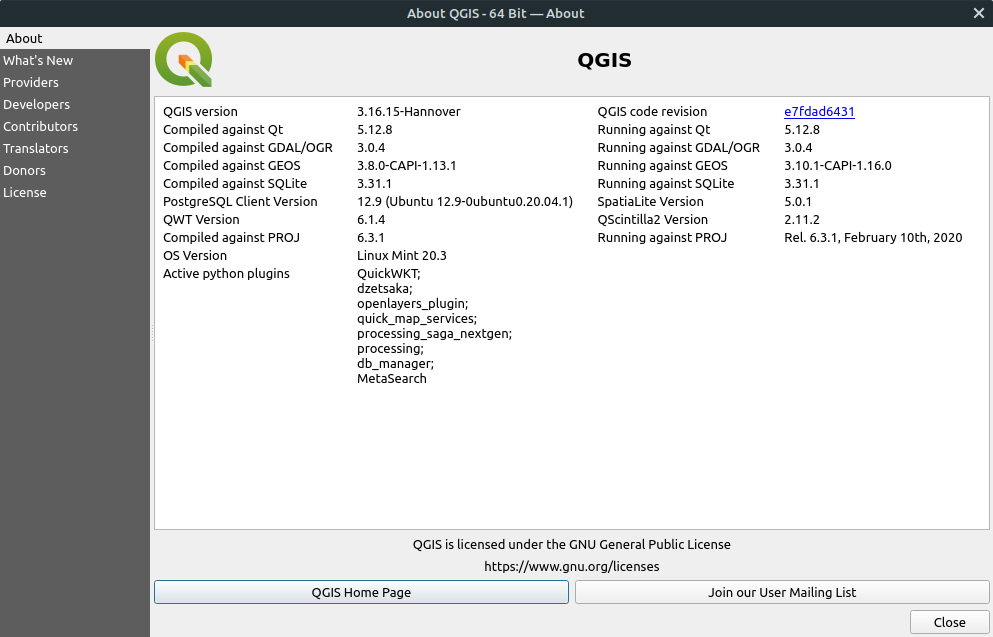When transforming the CRS in QGIS, I get the following error: No transform available between EPSG:32722 and Custom CRS (or any CRS). When I click on Details, I read the following message:
No transform is available between EPSG:32722 - WGS 84 / UTM zone 22S and Custom CRS: GEOGCRS["unknown",DATUM["unknown",ELLIPSOID["WGS 8….
proj_create_operations: SQLite error on SELECT name, type, coordinate_system_auth_name, coordinate_system_code, datum_auth_name, datum_code, area_of_use_auth_name, area_of_use_code, text_definition, deprecated FROM geodetic_crs WHERE auth_name = ? AND code = ?: no such column: area_of_use_auth_name
After some searching online, I found that the problem is likely due to a mismatch between the PROJ version and the proj.db: "You're likely using a PROJ < 8 library with a proj.db from PROJ 7.2 or 8. Check PROJ_LIB" (https://lists.osgeo.org/pipermail/gdal-dev/2020-December/053177.html).
EDIT: I might have caused this problem myself when I tried to solve another problem related to dpkg. I used the solution offered in this thread: https://askubuntu.com/questions/1309161/dpkg-error-processing-package-qgis-providers-configure. This might have led to the current error I'm describing here.
However, I cannot find the solution for fixing this mismatch. What should I do to make the PROJ library work again? Downgrade the current installation, or do something with the proj.db?
QGIS installation information:
Output of the command proj -v:
proj_create: unrecognized format / unknown name
Rel. 8.2.0, November 1st, 2021
<proj>:
projection initialization failure
cause: Unknown error (code 4096)
program abnormally terminated