I have a broken package that is preventing QGIS from loading python plugins, updating itself, or even un-installing.
The main symptom of this problem is the following message that appears when QGIS is booted:
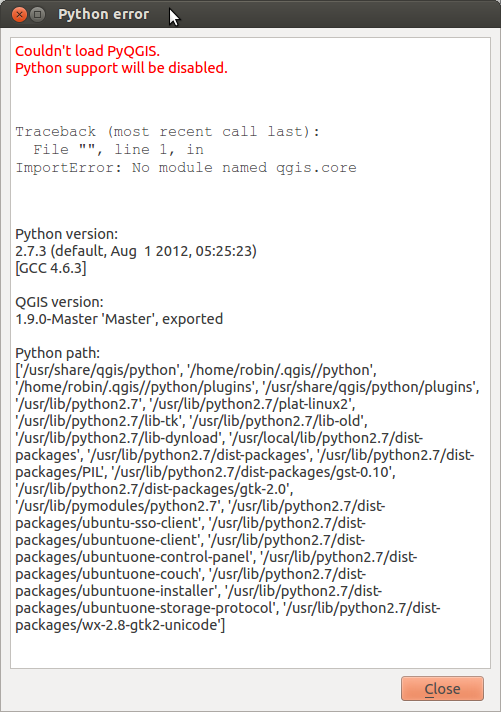
QGIS works, but none of the python plugins do and I cannot update, reinstall or uninstall QGIS. The paths of action I have tried so far are:
- Reinstall PyQGIS (which I believe to be causing the problem) using Synaptic, which leads to this error:
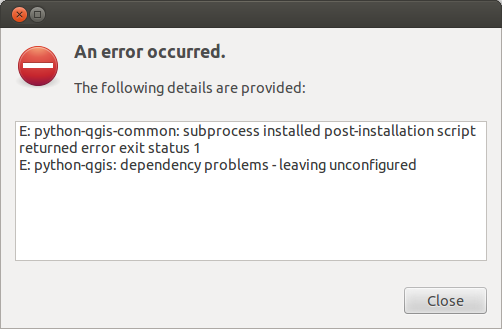
- Updating the packages and reinstalling, using `sudo apt-get update
sudo apt-get upgrade`,
This leads to the following error:
dpkg: error processing python-qgis (--configure): dependency problems - leaving unconfigured No apport report written because the error message indicates it's a follow-up error from a previous failure. Errors were encountered while processing: python-qgis-common python-qgis E: Sub-process /usr/bin/dpkg returned an error code (1)
- Following advice from here on broken packages, forced install
sudo apt-get install -fandsudo dpkg --configure -a.
The latter option flags the following error, which tells me (more or less) what the problem is, but not how to solve it:
dpkg: dependency problems prevent configuration of python-qgis: python-qgis depends on python-qgis-common (= 1.9.0+git20121201+80fa7aa~precise1); however: Package python-qgis-common is not configured yet. dpkg: error processing python-qgis (--configure): dependency problems - leaving unconfigured Errors were encountered while processing: python-qgis-common python-qgis
How do I solve this so I can have a fully working version of QGIS again?
