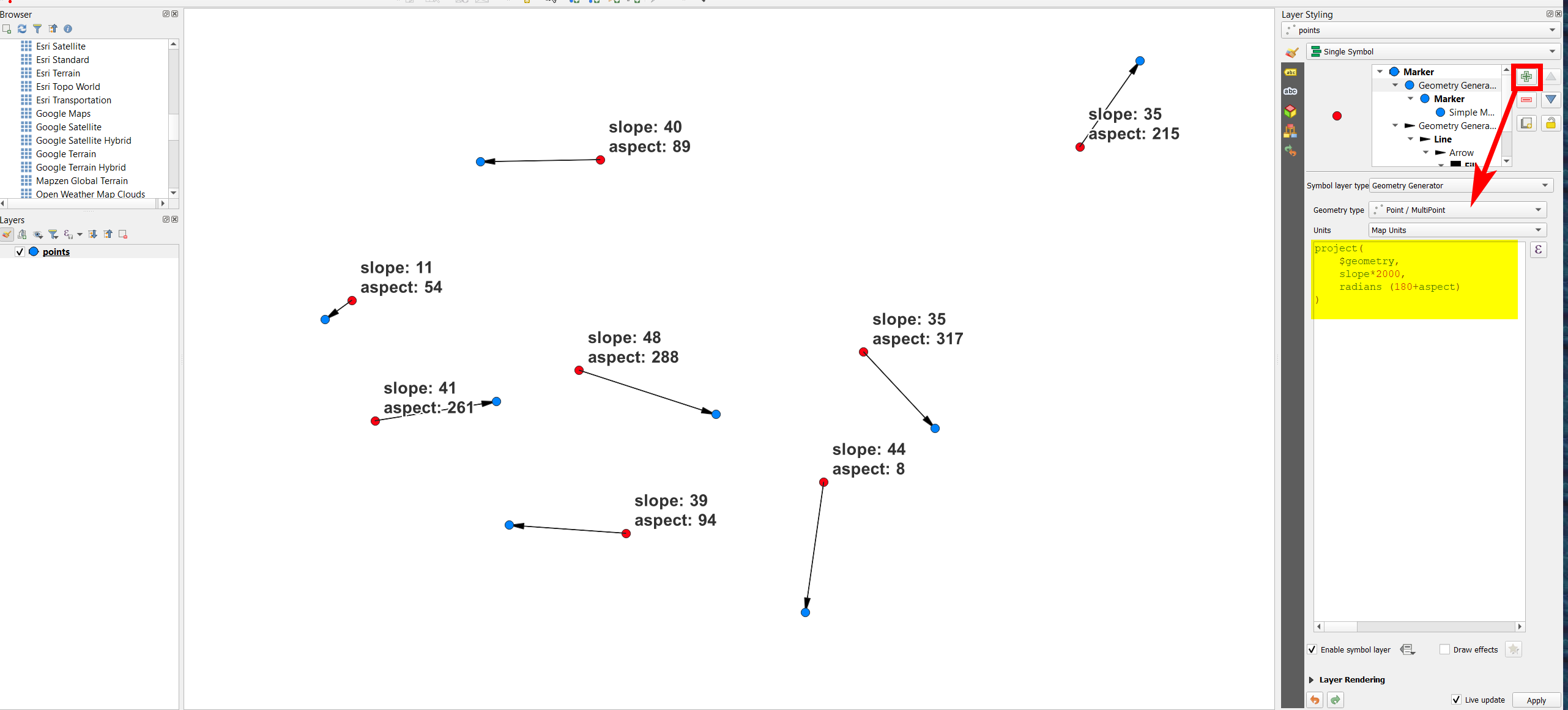Use QGIS expressions with Geometry Generator (for visualization purpose only) or Geometry by Expression (for actual geometries) - see here for more details about both options.
Use this expression, replacing slope and aspect with the names of your attribute fields:
project(
$geometry,
slope,
radians (aspect180+aspect)
)
Red points shifted to the blue destination, including a coeficient of 2000 on line 3 for the distance: