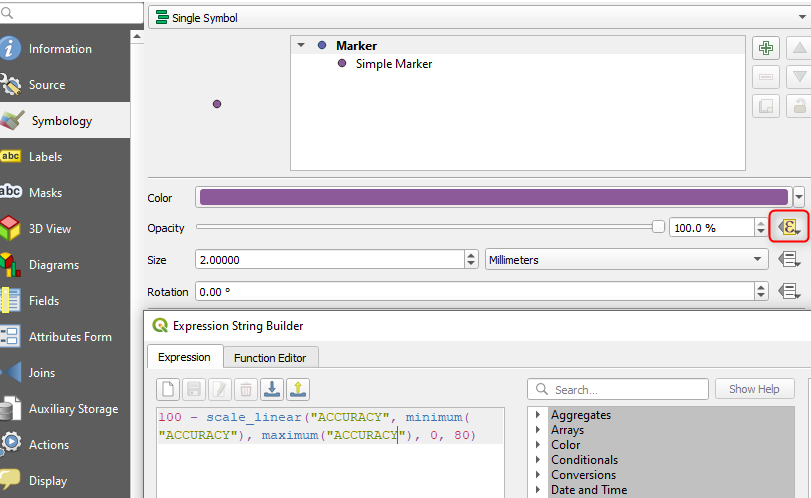You can set an attribute based expression to do what you are trying to accomplish. By clicking on the highlighted red rectangle and "Edit..." and inserting the following expression:
100 - scale_linear("ACCURACY", minimum("ACCURACY"), maximum("ACCURACY"), 20, 100)
"ACCURACY" being your field with your "GPS accuracy in meters" thatithat I understood as being an inaccuracy field