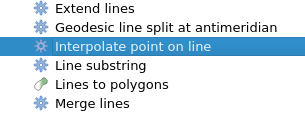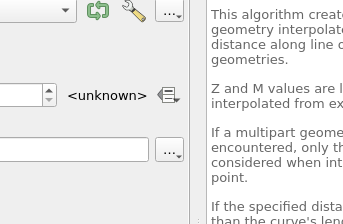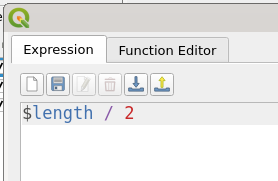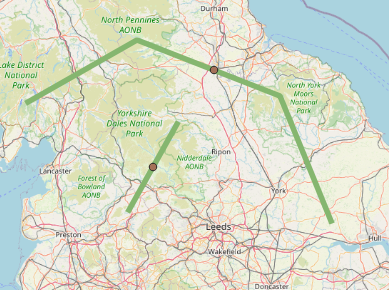Use the "Interpolate point on line""Interpolate point on line" tool from the toolboxProcessing Toolbox (Ctrl+Alt+T):
Choose your line layer, and then find "Edit" in the dropdown for Distance:
Enter "$length / 2"$length / 2 as the expression.
Halfway-points appear: