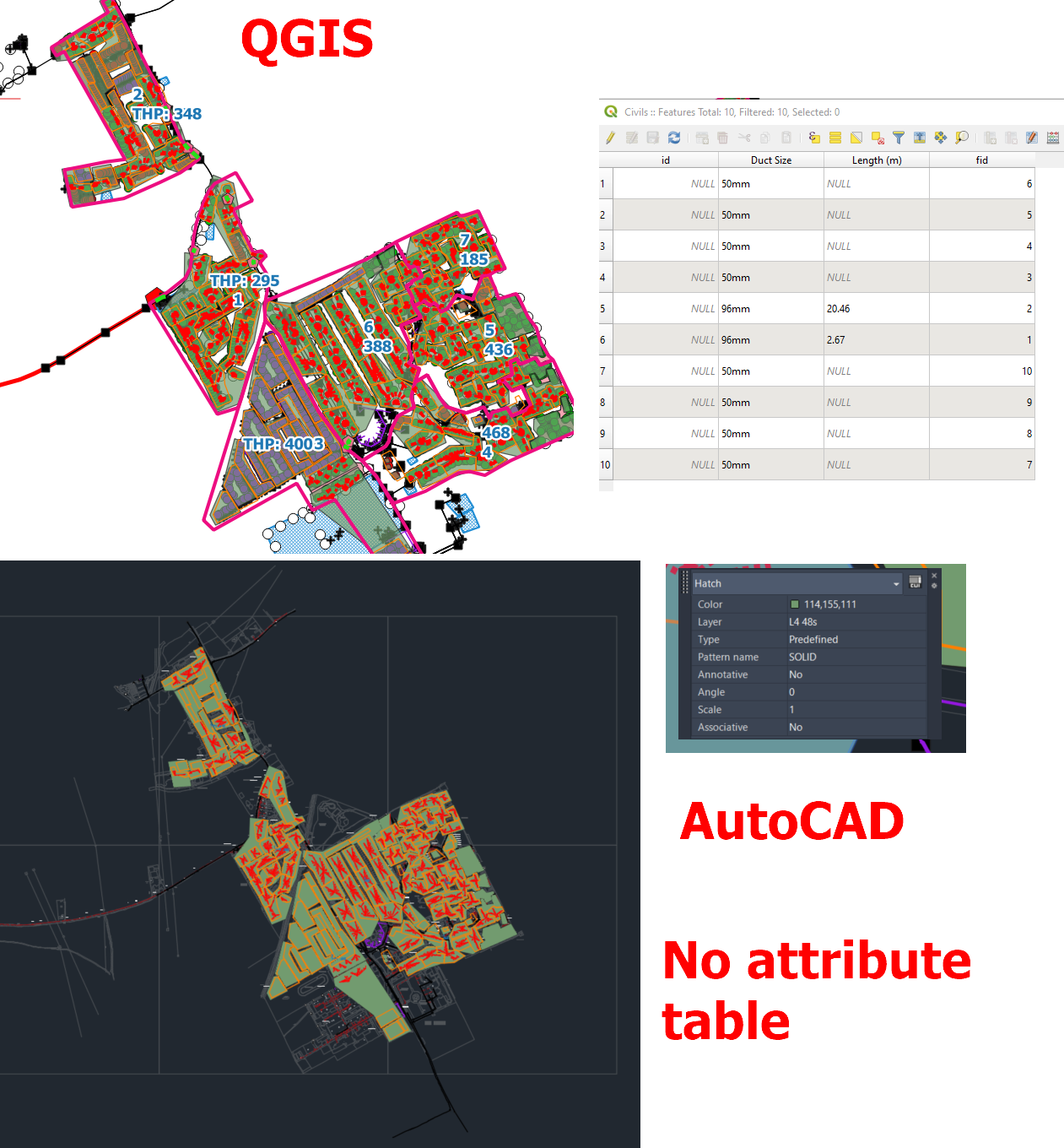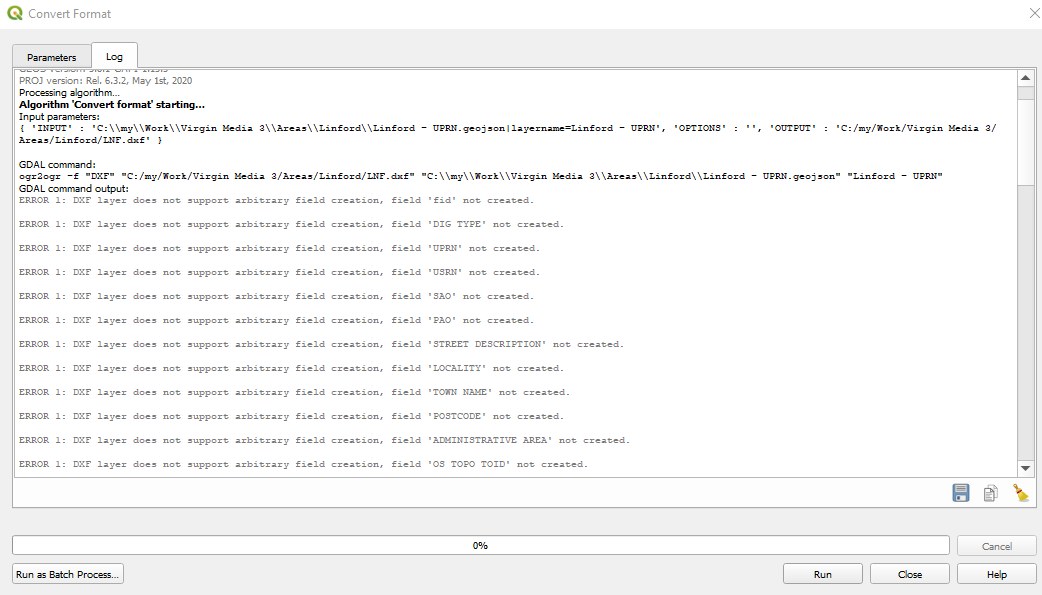I have managed to export my QGIS project (with more than 10 layers) to AutoCAD DXF format.
The problem is, that I cannot find the attribute table data in AutoCAD.
Amidst a few options, which are here:
https://github.com/qgis/QGIS/issues/34156
They advise typing the command: MAPCONNECT, MAPWSPACE, or MAPIMPORT.
Unfortunately, none of them work in the AutoCAD Lite version.
How can I transfer the attribute table along with my QGIS project without splitting it into separate layers?
UPDATE:
I tried also via GDAL, but I have the following error:
DXF layer does not support arbitrary field creation, (field name) not created