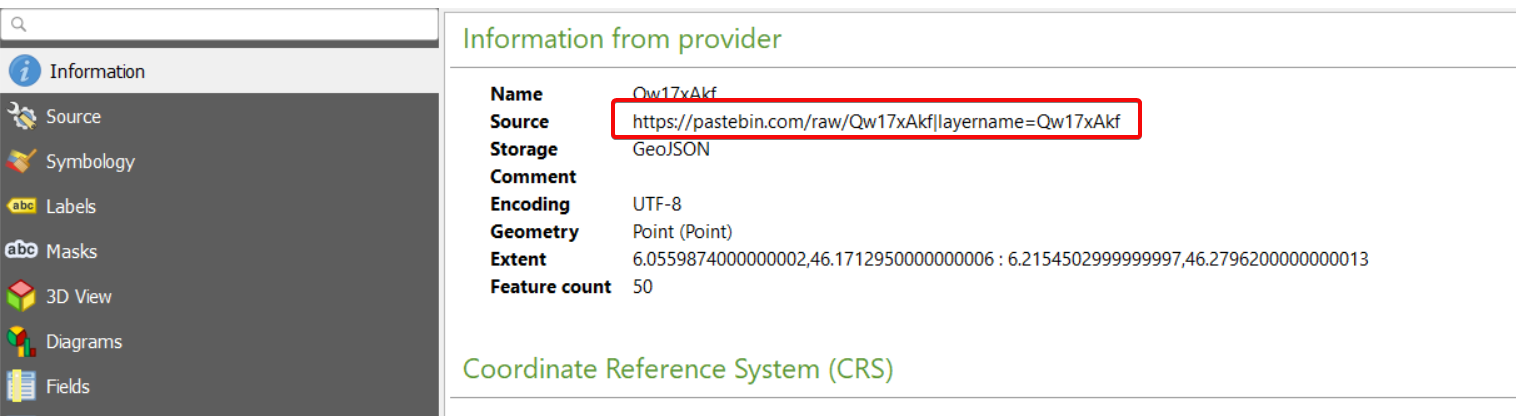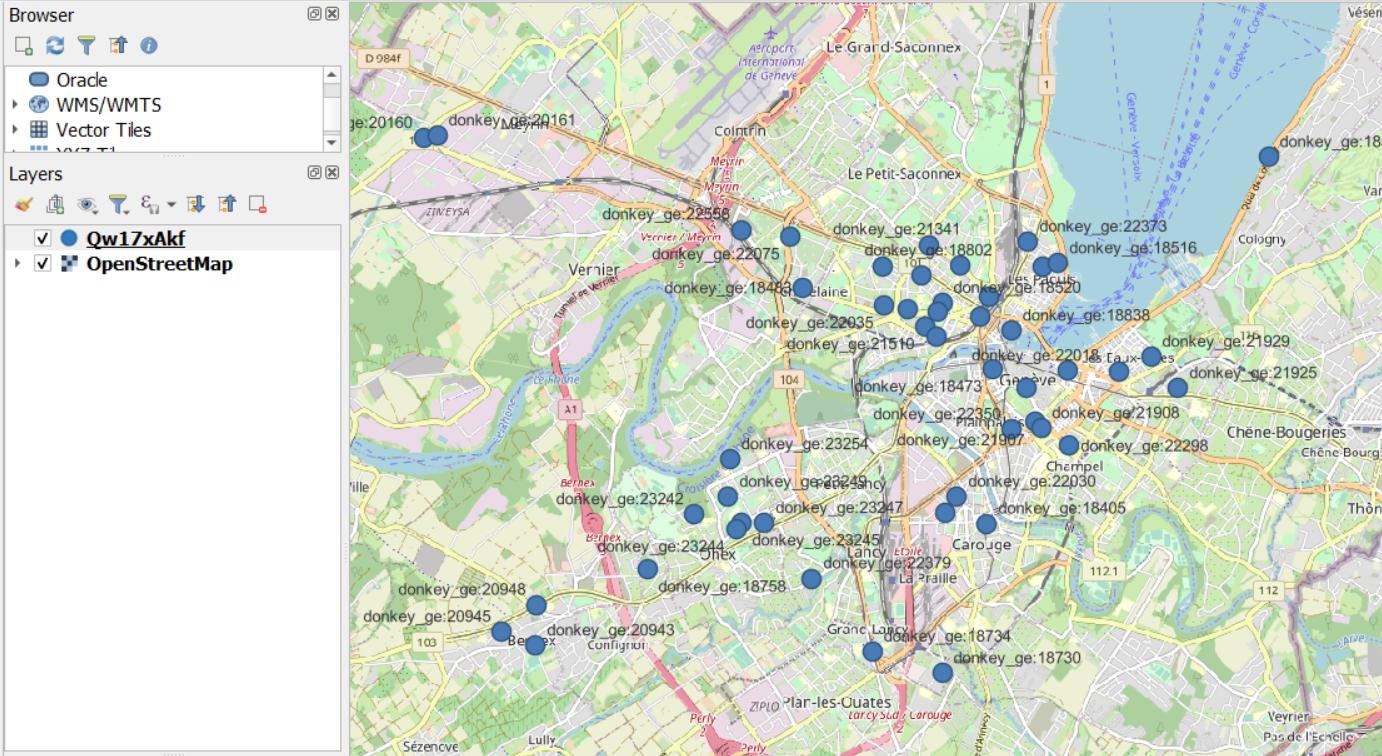The endpoint of your API is sending an array of Geojson Feature Objects, while QGIS needs a FeatureCollection which is a container of multiple Feature Objects. See this pastebin which already converted your data as a FeatureCollection. You can add it as a Protocol Layer to QGIS.
The best way to solve the problem would be to ask the maintainer of the API to return the data as a FeatureCollection additionally. Another way would be to proxy and transform the data through some custom service on the fly.
Here is some sample code how I created the pastebin using NodeJs and the awesome TurfJS library. If you use a proxy as a generic solution, an ExpressJS service using TurfJS could be one solution.
const { featureCollection } = require("@turf/helpers");
const data = require("./data.json");
const fs = require("fs");
const fc = featureCollection(data);
fs.writeFileSync("./fc.json", JSON.stringify(fc));