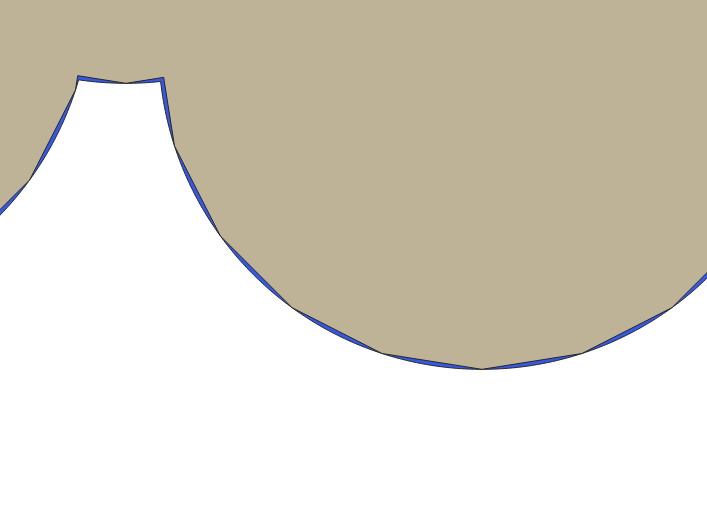You can increase the number of segments used to approximate a curve using the "Segments""Segments" parameter of the QGIS's QGIS Buffer toolBuffer tool:
150m buffer created using the default 5 segementssegments on top of a buffer created with 100 segments: