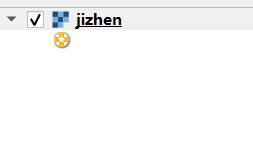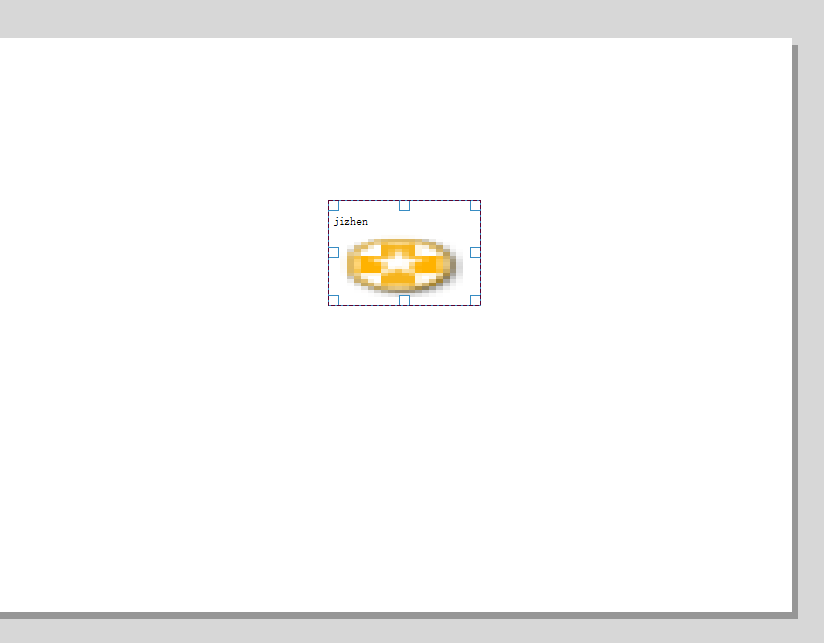I am using QGIS 3.2.0 and want to use pyqgisPyQGIS to load wmsWMS services to the layout and output the layout and end up with a pngPNG image. The problem is with the legend, which is not showing on the map.
Using wmsWMS services
http://127.0.0.1:8002/geoserver/yqycxt/wms?service=WMS&version=1.1.0&request=GetCapabilities
The result of loading in the software is as follows
I load it in this way :
project = QgsProject.instance()
urlWithParams = "crs=EPSG:4326&dpiMode=7&format=image/png&layers=jizhen&url=http://127.0.0.1:8002/geoserver/yqycxt/wms?service=WMS&version=1.1.0&username=username&password=password&contextualWMSLegend=1&styles"
# Used contextualWMSLegend=1
rlayer = QgsRasterLayer(urlWithParams, 'test_wms_legend_load', 'wms')
if rlayer.isValid():
project.addMapLayer(rlayer, addToLegend=True)
Referenced:
But the results do not contain the wmsWMS legend.
Loading wmsWMS in the software, the legend is valid.