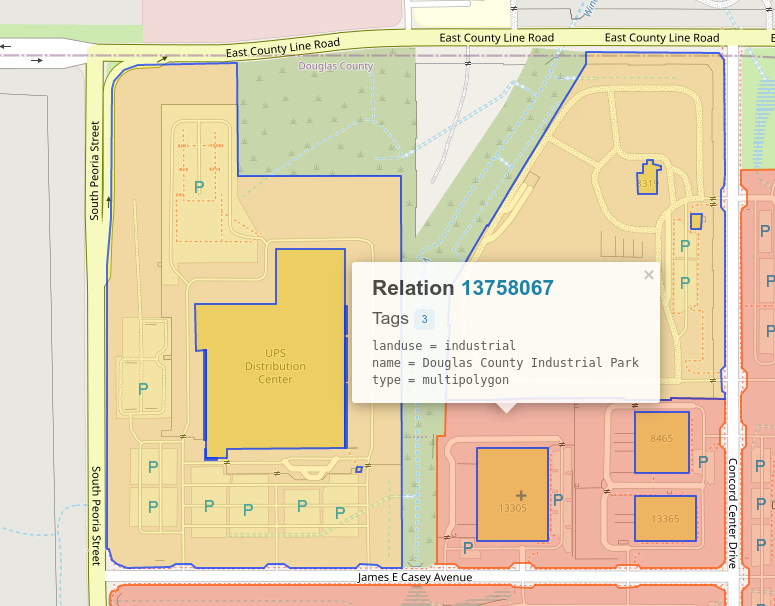The correct solution is a bit more involved, because you need to convert relations explicitly into an internal representation called area (this happens implicitly for ways).
// fetch both ways and relations with landuse=industrial in your current bbox
wr["landuse"="industrial"]({{bbox}});
// visualize landuse=industrial ways and relations for debugging purposes
out geom;
// specificallyexplicitly convert relation to area, also include ways in search area
map_to_area -> .searchArea;
// query for buildings inside search area
(
way["building"](area.searchArea);
node["building"](area.searchArea);
relation["building"]nwr["building"](area.searchArea);
);
// and print results
out body;
>;
out skel qt;
Note: the query uses the shorter version "wr" for ways & relations, as well as "nwr" for nodes, ways & relations to avoid some extra typing.
Check out this overpass turbo link for an example: https://overpass-turbo.eu/s/1tzChttps://overpass-turbo.eu/s/1tzE
Sample screenshot highlighting buildings both inside landuse=industrial ways and relations: