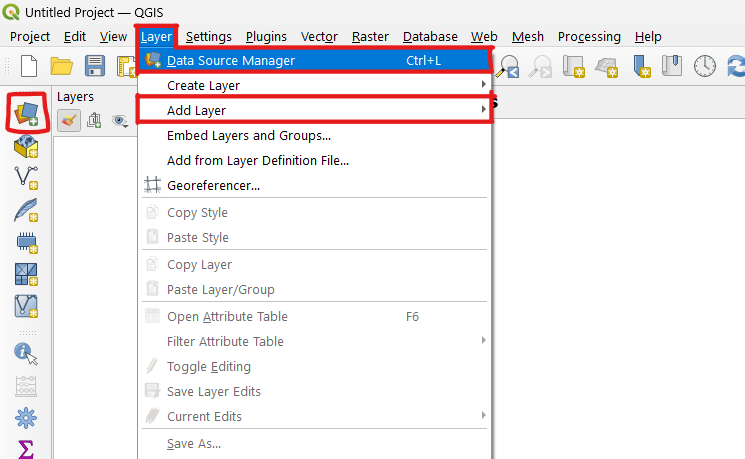Whenever I click on the icon or the context menu for managing data sources QGIS crashcrashes instantaneously without any error message. The problem occurs in all the latest versions of QGIS, both LTR and non-LTR.
I have tried: reinstalling the software, deactivating all plugins, and installing different versions of QGIS.
The only thing that worked, but only for a short time, was to format the computer and install the latest LTR (3.28.13), but now the problem has occurred again, even on other computers in the office (both Windows 10 and 11).
On Linux computers, the problem does not occur, but changing OS is not a feasible solution for all PCs.
SOLVED: There was a geopackage added as a connection from the Data Browser, but than I changed its position. This was causing the crash. I removed the connection and the issue is gone.