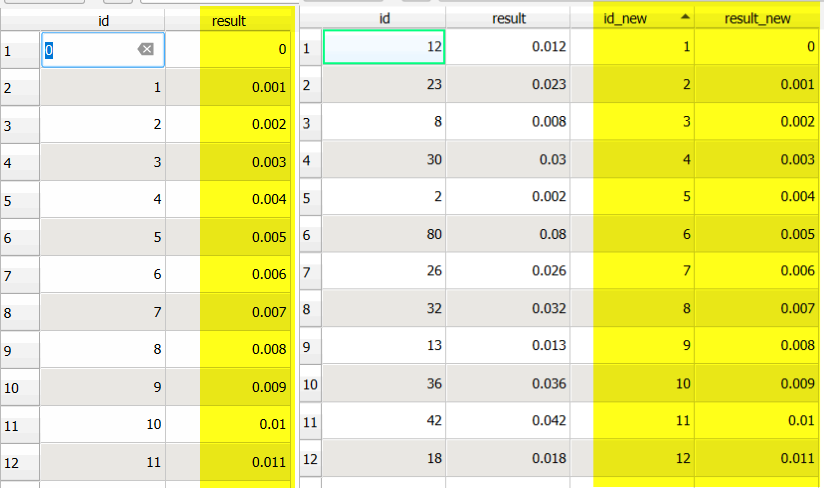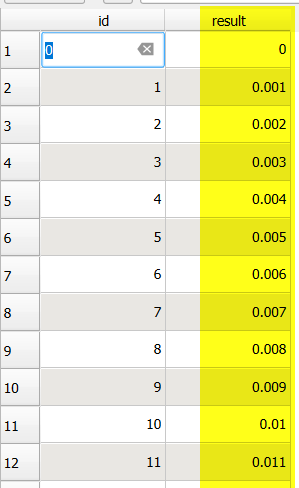Variant 1: In the order of the features
Create a new field using field calculatorthe Field Calculator and this expression:
(@row_number-1)/1000
(@row_number - 1)/1000
This creates intervals of 0.001. Change the number of 1000 to create other intervals. This creates increasing values in the order the features are saved (the order in which they were initially created).
Variant 2: In an order based on attribute values
If you want to get the numbers based on another sort order, based on the content of an attribute field (here: id_new), use this expression:
(array_find (array_sort (array_agg (id_new)), id_new))/1000
(array_find(array_sort(array_agg(id_new)), id_new))/1000