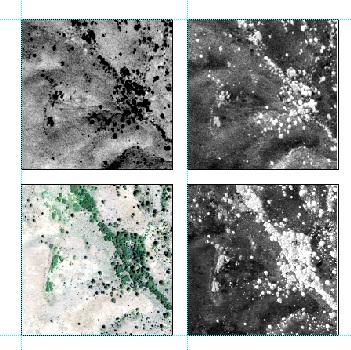The below image shows a layout in ArcGIS 10.1 with four dataframes. Each dataframe is of the same geographic area, although they are different images. For example, the top left image is a 1989 DOQ, the top right image is a reversed 1989 DOQ, the bottom rightleft image is a 2012 DOQ, and the bottom right image is a reversed 2012 DOQ.
- Is it possible to link the dataframes so that panning the image in one dataframe pans the images in all of the other dataframes (i.e. similar to how you can "Link Views" in Erdas Imagine)?
- Is this possible in QGIS?