Ok well printPrint composer is one of the very basics. Look for some tutorials on it.
File>new print composer, opens a new window designed for printing. It allows you to format your "drawing" for printing onto any paper size and printing to pdf or image.
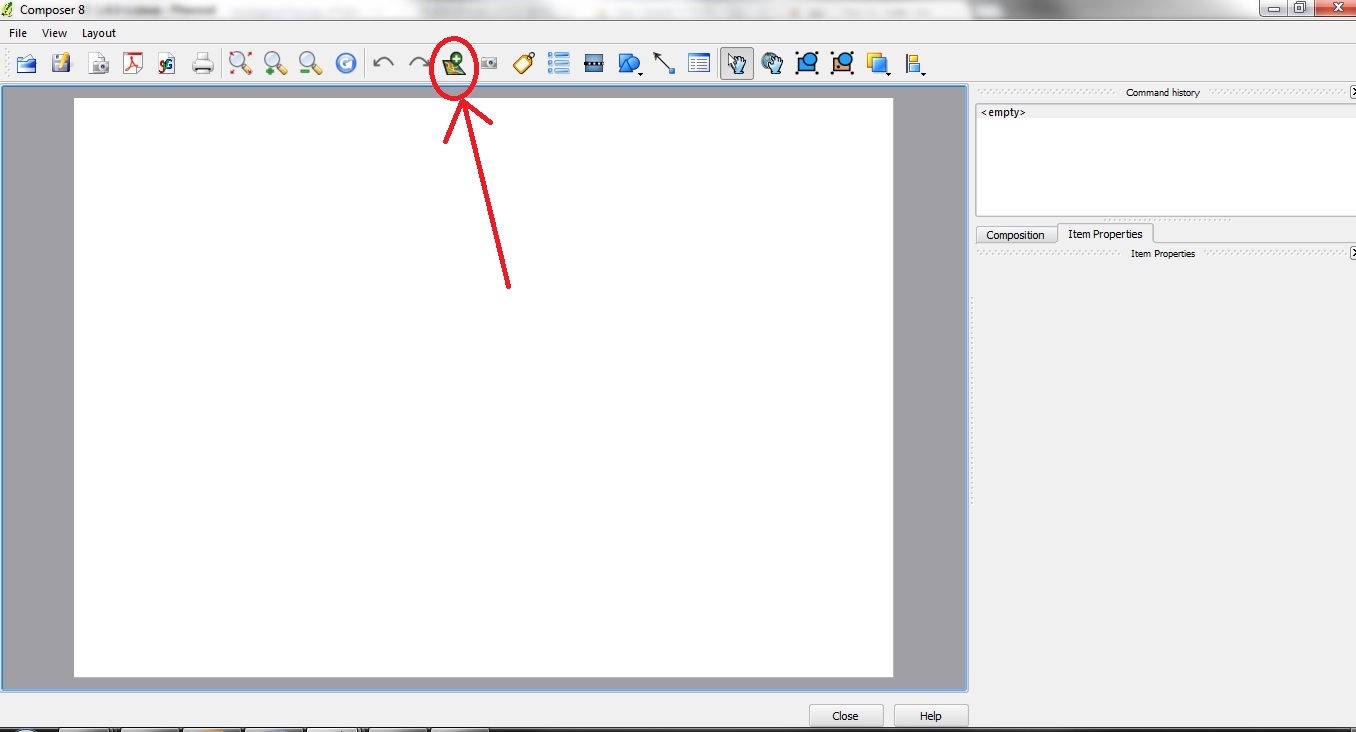
the high lighted button show you the one to add the map. click, click one corner and drag to fill up the required area.
Experiment with the buttons along the top and look at the panel to the right side for properties.
