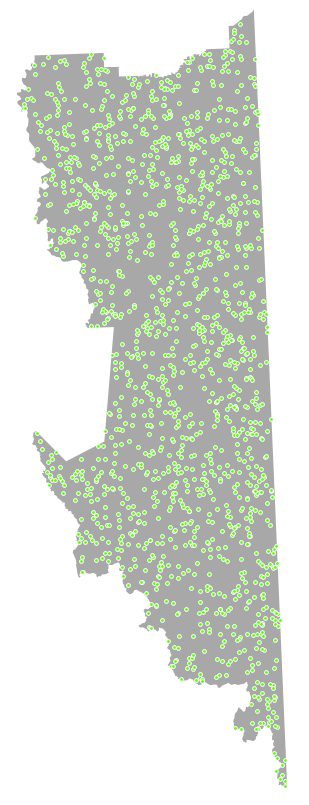EDIT: I'm going to see if this bug is related (http://hub.qgis.org/issues/8012).
UPDATE: Looks like there are some issues with R in the sextante plugin for both qgis and qgis-dev. I'll file some bug reports if they haven't been already. But the two issues with R in sextante are:
In qgis (stable) SEXTANTE doesn't seem to use the rlib path in the Users .qgis folder. Instead it relies on the default R library path in C:/. The plugin will still download and install the missing libraries into the qgis sextante plugin folder but won't actually use them. You have to install them from R manually - eg,
install.packages("rgdal")In qgis-dev (unstable) SEXTANTE doesn't launch any R scripts and gives a warning about missing dependencies and that R is not properly installed. This is the OPs problem.
- Install R like you have.
- Install and open QGIS, install the SEXTANTE plugin like you've also done
- Select the pull-down menu Analysis > SEXTANTE options and configuration
- Expand R scripts in the Sextante options window and set the R folder to your R directory (ie, C:\Program Files\R\R-3.0.1). You don't have to worry about R Scripts folder unless you have a different place where you store your RScripts.
Now the funny part, possibly a bug...
Try to run one of the R scripts in the SEXTANTE Toolbox, like Create regular sampling grid.
This fails, with the helpful error:
options("repos"="http://cran.us.r-project.org")
tryCatch(find.package("rgdal"), error=function(e) install.packages("rgdal", lib="C:/Users/userman/.qgis//sextante/rlibs"))
trying URL 'http://cran.us.r-project.org/bin/windows/contrib/3.0/rgdal_0.8-9.zip'
Content type 'application/zip' length 11911822 bytes (11.4 Mb)
opened URL
downloaded 11.4 Mb
package 'rgdal' successfully unpacked and MD5 sums checked
The downloaded binary packages are in
C:\Users\userman\AppData\Local\Temp\RtmpyEEQJa\downloaded_packages
library("rgdal")
Error in library("rgdal") : there is no package called 'rgdal'
Execution halted
Converting outputs
Loading resulting layers
Algorithm Create regular sampling grid finished
Looks like thereThe plugin is an attempt to download the RGDAL library, unpackdownloading and install it. But it isn't actually installing it andthe libraries to it's custom rlib path, but when it doesn't even grab any needed dependencies likegoes to run the R library 'sp'actual tool/script, it's not searching that path - but instead the default system rlib path.
The FIX - Install the needed library from the R interface (ie, launch R directly). Then go back to QGIS and launch the scripts.
Now they run! Output of random sample grid: