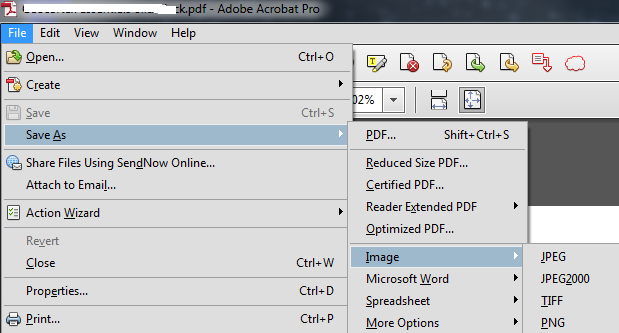arcmap does not natively support pdf file format.
you can ...
- convert your pdf to an image file format. (like jpg, png, tif, etc)
I use irfanview with the pdf plugin to do this. - purchase a third party product like terrago publisher.
EDIT:
I just noticed that you are probably wanting to insert as an image.
#1 or some derivative will do that.
In fact file saveas in adobe will do that. (I have pro so not sure if it is in the free reader).