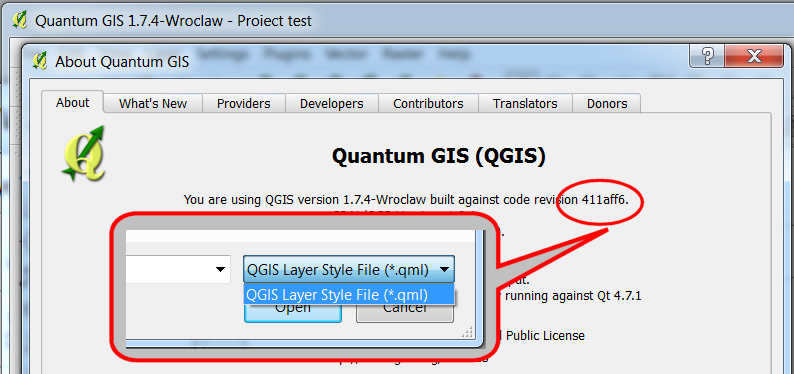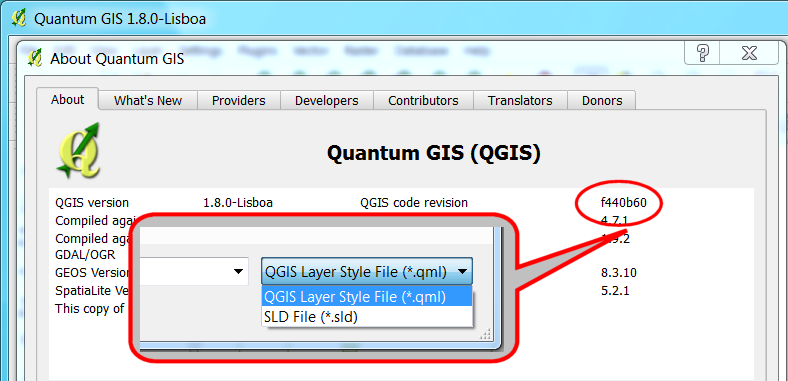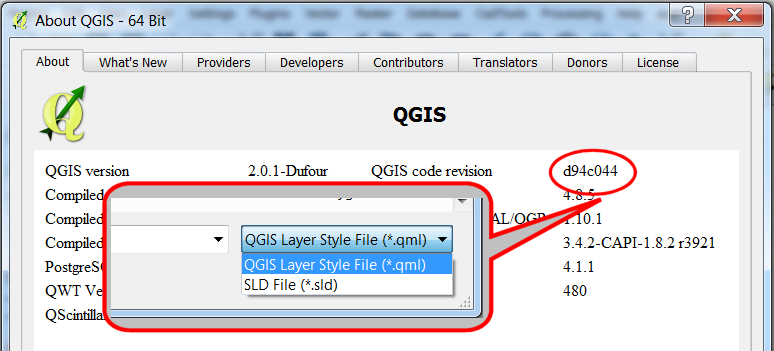In the official QGIS 1.8.0 Lisboa, if you try to load a style file through Layer Properties > Load Styles..., the "Load layer properties from style file" dialog will be open:
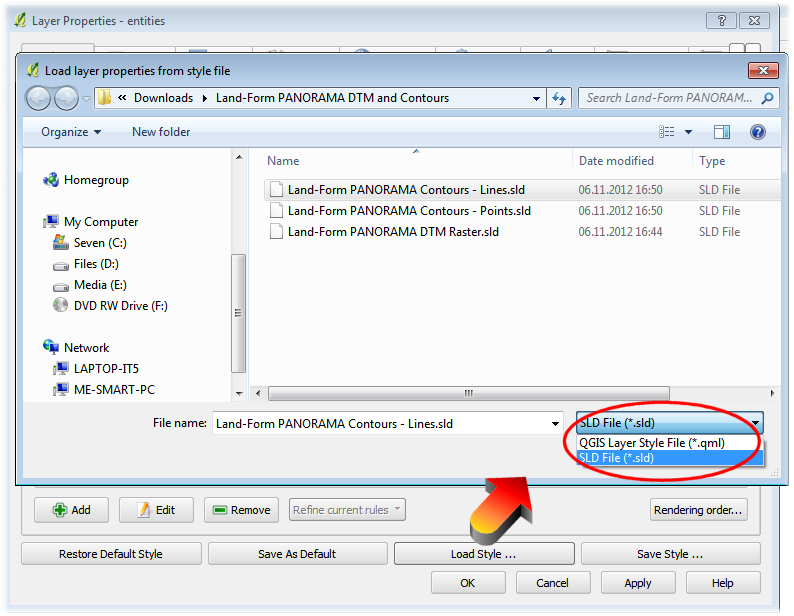
As you can see you have two options (not one):
- the first is QGIS Layer Style File (*.qml)
- and the second is SLD File (*.sld).
After choosing your sld and pressing Open button, the dialog will dissapear. Just press Apply button in the previous Layer Properties window and the style will be applied to your layer as expected:
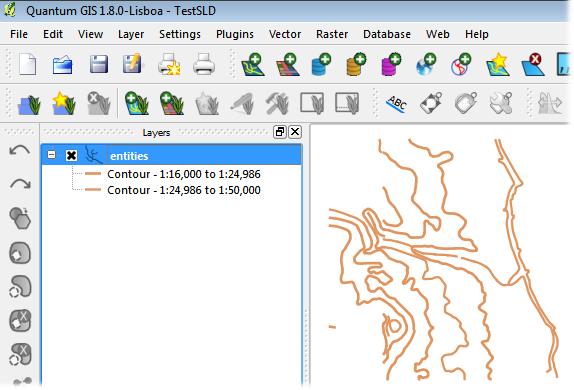
ItYour problem is clear that you havespecific to an oldolder QGIS, or a buggy version. Don't wait, just go to gqis.org and update your software version!
Below, there are some screenshots, to be a reference for you, in case you'll decide to install another QGIS version.