it is not realy complicated, look at Memory provider in vector: :
- a point is created with
QgsPoint(x,y)andQgsGeometry.fromPoint(QgsPoint(x,y)) - a line is created with two points:
QgsGeometry.fromPolyline([QgsPoint(x1,y1),QgsPoint(x2,y2)])) - a polygon is created with a list of points:
QgsGeometry.fromPolygon([[QgsPoint(x1,y1),QgsPoint(x2,y2), QgsPoint(x3,y3)]])
two points:
create a memory layer with two points
layer = QgsVectorLayer('Point', 'points' , "memory") pr = layer.dataProvider()
add the first point
pt = QgsFeature() point1 = QgsPoint(50,50) pt.setGeometry(QgsGeometry.fromPoint(point1)) pr.addFeatures([pt])
update extent of the layer
layer.updateExtents()
add the second point
pt = QgsFeature() point2 = QgsPoint(100,150) pt.setGeometry(QgsGeometry.fromPoint(point2)) pr.addFeatures([pt])
update extent
layer.updateExtents()
add the layer to the canvas
QgsMapLayerRegistry.instance().addMapLayers([layer])

the line connecting the two points
layer = QgsVectorLayer('LineString', 'line' , "memory") pr = layer.dataProvider() line = QgsFeature() line.setGeometry(QgsGeometry.fromPolyline([point1,point2])) pr.addFeatures([line]) layer.updateExtents() QgsMapLayerRegistry.instance().addMapLayers([layer])
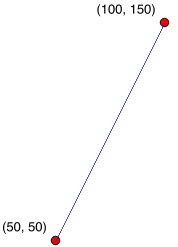
a polygon covering the points
layer = QgsVectorLayer('Polygon', 'poly' , "memory") pr = layer.dataProvider() poly = QgsFeature() points = [point1,QgsPoint(50,150),point2,QgsPoint(100,50)]
or points = [QgsPoint(50,50),QgsPoint(50,150),QgsPoint(100,150),QgsPoint(100,50)]
poly.setGeometry(QgsGeometry.fromPolygon([points])) pr.addFeatures([poly]) layer.updateExtents() QgsMapLayerRegistry.instance().addMapLayers([layer])
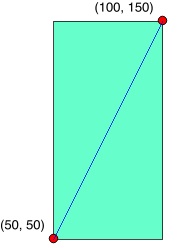
-
Changes in QGIS 3.0 and onward:
For QGIS 3.0 and onward the above workflow is still correct, but certain functions have changed. See https://qgis.org/api/api_break.html
To update the above code, change following functions:
QgsPoint -> QgsPointXY
QgsGeometry.fromPointQgsfromPoint -> QgsGeometry.fromPointXYQgsfromPointXY
QgsGeometry.fromPolylineQgsfromPolyline -> QgsGeometry.fromPolylineXYQgsfromPolylineXY
QgsGeometry.fromPolygonQgsfromPolygon -> QgsGeometry.fromPolygonXYQgsfromPolylineXY
QgsfromPolyline -> QgsfromPolylineXY
QgsMapLayerRegistry -> QgsProject
