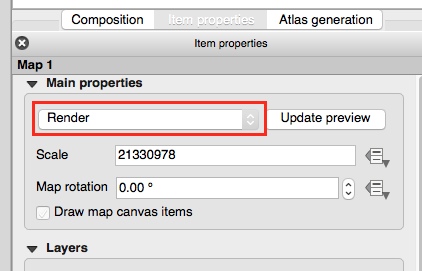As soon as printed/exported, the dummy text will be replaced with the real content. This is an option to turn off live map rendering e.g. for performance reasons.
Just change the mode in the properties to Render and you will get a live updated image.