You have a problem with your PATHS:
- with Homebrew, GDAL is installed in
/usr/local/Cellarwith symbolic links of the programs (ogr2ogr, etc.) in/usr/local/binwith Homebrew, GDAL is installed in
/usr/local/Cellarwith symbolic links of the programs (ogr2ogr, etc.) in/usr/local/bin - with the Frameworks of KyngChaos, the versions of GDAL are installed in
/Library/Frameworks/GDAL.framework/Versions/1.x/GDALwith the programs in/Library/Frameworks/GDAL.framework/Versions/1.x/Programs(/Library/Frameworks/GDAL.framework/Programsis a symbolic link for the version used)with the Frameworks of KyngChaos, the versions of GDAL are installed in
/Library/Frameworks/GDAL.framework/Versions/1.x/GDALwith the programs in/Library/Frameworks/GDAL.framework/Versions/1.x/Programs(/Library/Frameworks/GDAL.framework/Programsis a symbolic link for the version used)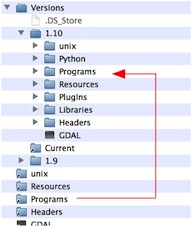
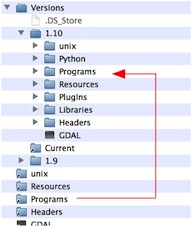
The programs of the KyngChaos distribution use the libraries present in the Framework folder (/Library/Frameworks/GDAL.framework)and not those present in /usr/local/lib/GDAL(for Homebrew).
To verify the correct paths, type in the Console:
otool -L ogr2ogr
If the result is:
ogr2ogr:
/Library/Frameworks/GDAL.framework/Versions/1.10/GDAL (compatibility version ...)
You are using the GDAL libraries of KyngChaos
If the result is
ogr2ogr:
/usr/local/lib/GDAL (compatibility version ...)
....
You are still using the Homebrew libraries even if if you type export PATH=/Library/Frameworks/GDAL.framework/Programs:$PATH
So you must adapt your paths, look at Building GDAL 1.9.x with ESRI FileGDB support on OS X Lion for example.
