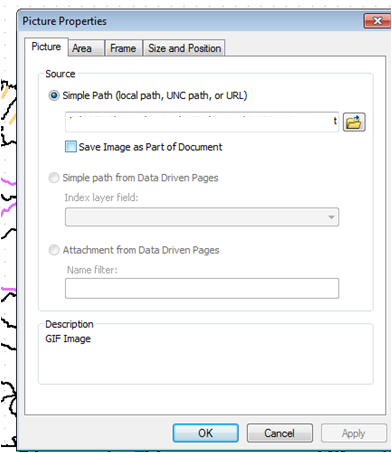I had thought that the normal store relative path covered images. However, however I think this may be what you are after:.
Right click your image and go to properties, and then tick the save image as part of document (see below). This should then stop it losing the path, and keep the image with the .mxd