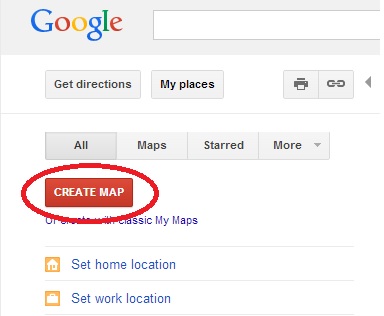I suggest you taking a look at Reading ESRI Shapefiles with PHP.
It is a class written in PHP that can be used to read shapefiles. Once you manage to read a shapefile, you can easily extract its contents i.e. latitudes and longitudes.
Here is a snippet from the webpage:
// including the shapefile reader class
require 'ShapeFile.inc.php';
// importing the downloaded shapefile
$shp = new ShapeFile("5961.shp", array('noparts' => false));
Once you got the coordinates from the shapefile on the server side, just put them into an array and use PHP's json_encode() command to create a JSON array from the PHP array, set the content type to application/json or text/json and echo the whole stuff. Then you can process this on the client side easily.