I'm on mapserver 5.0.4
I want to draw a polyline with a symbol on every 100th pixel. The symbol is a PNG image with size 10 x 7 pixels. I want the symbol to be drawn perpendicular against the polyline
The class in my mapfile drawing the pattern is this:
CLASS
NAME 'warmfront'
EXPRESSION ([type] == 2 ) #warmtefront
STYLE
SYMBOL 'warm'
END
STYLE
SYMBOL 'circle' #draw a connecting line
SIZE 2
MINSIZE 1
MAXSIZE 5
COLOR 255 0 0
END
END # CLASS
The symbol "warm" is defined as:
SYMBOL
NAME "warm"
TYPE PIXMAP
IMAGE 'symbols/warm.png'
GAP -10000000000
END
The image looks now like this:
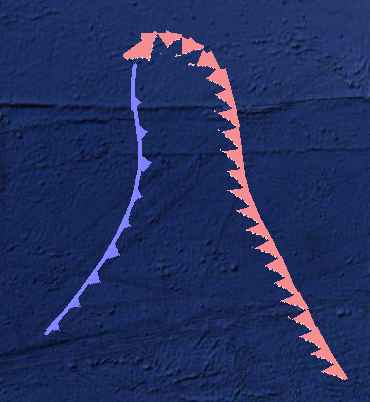
The red triangles are now indeed drawn along the line, but the changing the GAP value doesn't seem to have any effect.
As suggested in the comments below, I changed the smbol from a picture to a vector:
SYMBOL
NAME 'warm'
TYPE VECTOR
FILLED TRUE
POINTS
0 4
2 0
4 4
0 4
END
GAP -10
END
The image now looks:
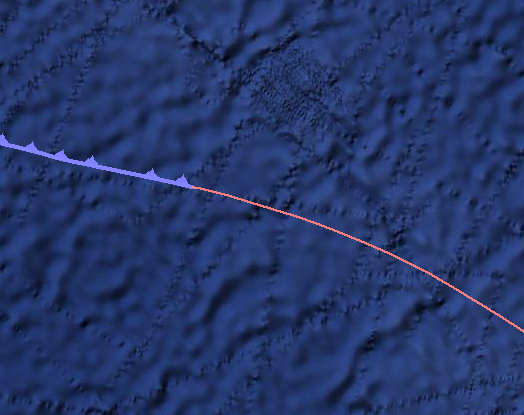
No symbol is drawn, or the symbol is drawn invisible
As suggested below I added a SIZE in my STYLE object:
CLASS
NAME 'warmfront'
EXPRESSION ([type] == 2 ) #warmtefront
STYLE
SYMBOL 'circle'
SIZE 40
MINSIZE 40
MAXSIZE 40
COLOR 255 0 0
END
STYLE
SYMBOL 'warm'
SIZE 30
MINSIZE 30
MAXSIZE 30
COLOR 0 255 0
END
END # CLASS
and my SYMBOL def:
NAME 'warm'
TYPE VECTOR
FILLED TRUE
POINTS
0 4
2 0
4 4
0 4
END
GAP -100
The image looks now like this:
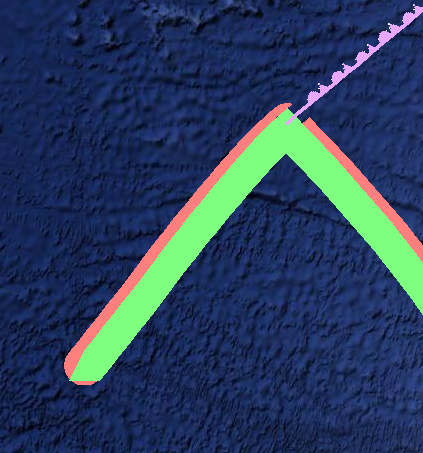
But still the SYMBOL is drawn for every point on the line. When i use a pattern in my SYMBOL def like PATTERN 1 60 END the triangles do have a gap in between but they are not drawn along the direction of the line.
What do i miss?

