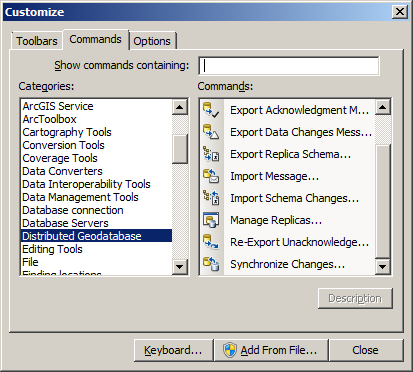To identify changes before they are committed to the SDE database it is best to use a check-out replica (see http://resources.arcgis.com/en/help/main/10.1/index.html#//003n000000v5000000). A replica database references a version in the SDE database (see http://resources.arcgis.com/en/help/main/10.1/index.html#/Replicas_and_geodatabases/003n000000vp000000/), if you have multiple check-outs each one must have its own version; to remove a check-out simply delete the version from SDE and it is no longer referenced this can not be undone, a check-out that no longer has a version cannot be reconciled.
A replica (check-out) is a personal or file geodatabase that has a copy of the SDE data referenced by that version and internally has delta tables, which cannot be seen in Catalog. To view the delta tables you can export them using Export to Delta which will provide a feature class of the added features and a table of the OIDs of the deleted features. A feature that is modified is present in the delete table and the add feature class.
Note: export to delta does not destroy the version, you can still use the data and export delta tables again as many times as you need prior to synchronizing changes.
When you want to apply the changes to SDE use Synchronize Changes to post the replica.
To simplify the workflow I find it easier to use the distributed geodatabase tools - they used to be on a toolbar but now are not:
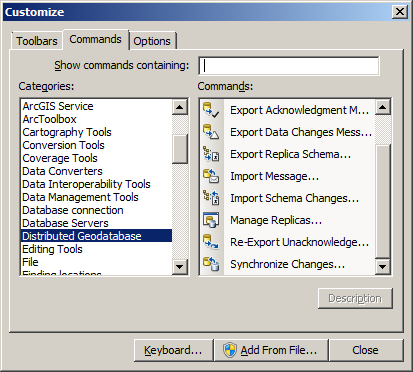
Create a toolbar and drag these tools onto it using the customize dialog; there are wizards here that make the whole process much easier.