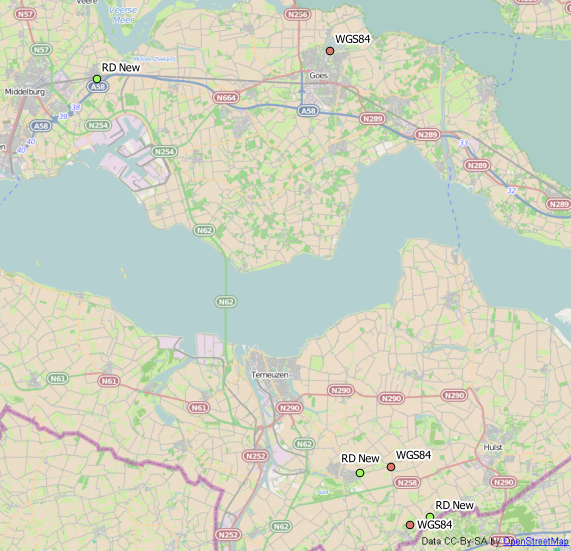I have data on specific addresses of companies in the Netherlands. The dataset also provides the coordinates but they look different from what I am used to see. I converted some of the addresses into the conventional coordinates and the difference is as below
y(from data), x (from data), x (from conversion), y (from conversion)
391550, 36169, 51.517316, 3.898328,
362102.741, 57704.823, 51.23535, 3.97432,
365154.862, 53111.293, 51.26986 , 3.956236,
Can anyone help me as how to convert these (weird) coordinates into the conventional coordinate system. When I used the batch conversion, many addresses did not give the right coordinates and it is a very tedious job to convert the addresses manually. Manual address to coordinate conversion give the right coordinates.