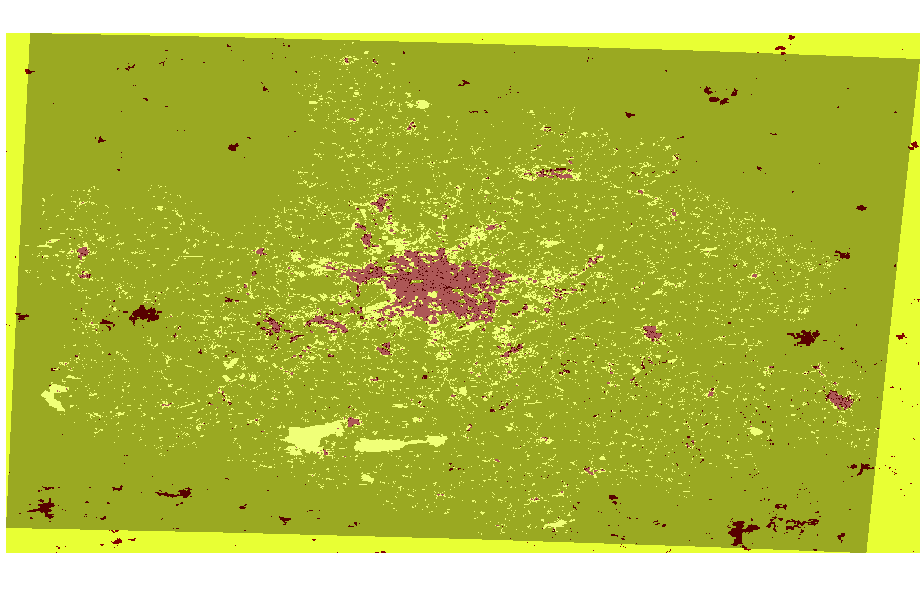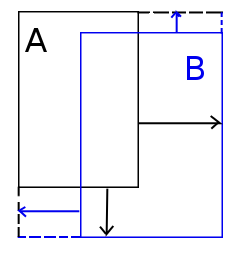1 raster layer - global map ; 2 raster layer - berlin
I cropped out 1 layer using extent of 2 layer and then overlapped these two layers however I see that 1 layer still has areas apart from berlin(1 layer). What would be the best way to remove those areas and only get the area exact as that of 2 layer?
Also, I tried using Clipper too but somehow it is not working.