Probably OS specific, I see this issue while using QGIS 2.14.11 and 2.18.3 versions on Windows64 platform.
When I import a vector to QGIS by Layer | Add Layer | Add Vector Layer the layer source writes backslash in its path. Can I fix this to forward slash?
[EDIT] This includes "Can I avoid backslash when I load vector files?"
These vector layers with backslash work fine usually, but it becomes troublesome if I try to read the layer from R script. For instance if I try to read a layer of .csv file (without geometry) from a Processing rsx script by ##Layer=table it returns an error Error 'u' used without hex digits in character string.

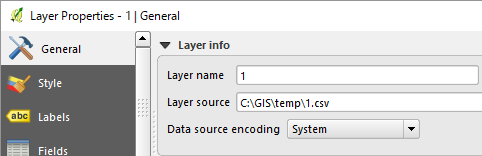
C:\GIS\temp\1.csvorC:\\GIS\\temp\\1.csv? I think it should be sufficient using something likeprint Layer.##Layer=headerline reads layer as input and if it is set##Layer=tableit try to read .csv table (in the Layers Panel) into the script byread.csv()function.