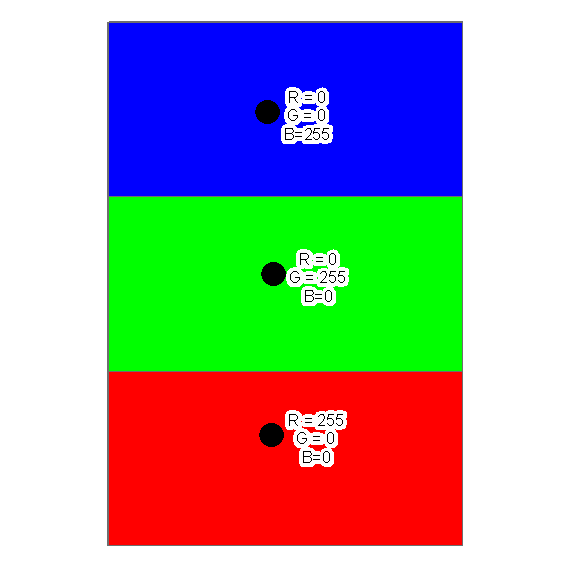I have a polygon shapefile of geological units. Someone has already created a symbology and assigned standard colours to the units, available as a .lyr file.
What I need to do is create a list of the the 40+ units with their assigned RGB values using an ArcMap tool or maybe ArcPy.
I have been able to use polygon to raster, but it doesn't preserve the correct RGB values. That could be a feasible option and allow me to sample the colour if anyone has a suggestion on that path.
I have ArcGIS Desktop 10.5 Advanced License.