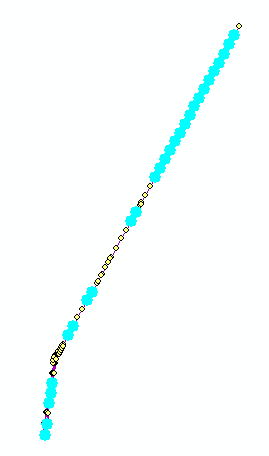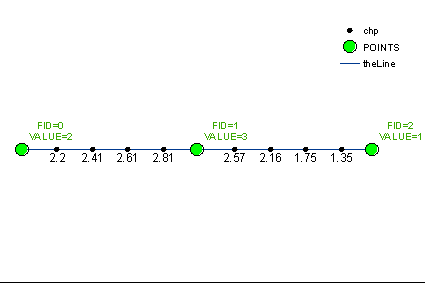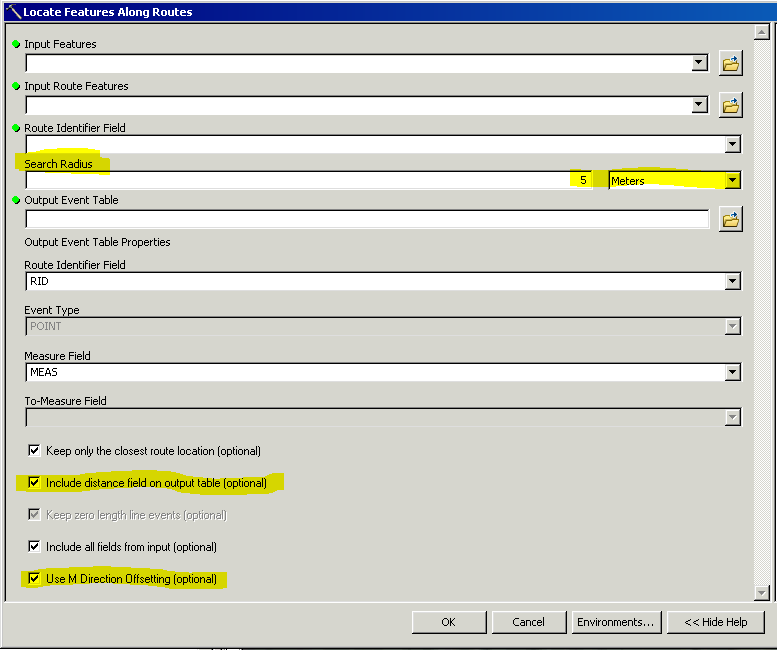I am trying to interpolate z values based on the example provided in this post on geonet. In it she has a set of know x,y,z locations that she turns into a Polyline Z and converts to a route (PolylineZM). Then she places (using Locate Features Along Routes) other points of interest with unknown z values on the route and uses Calculate Geometry in the attribute table to get the z values at those points. I would like to do the same, but am having issues because my 2D/x,y points won't locate themselves on my 3D/x,y,z route, or, if they are, they are refusing to calculate geometry relating to z values.
I created the route from points I had and tried to locate my route events on the route. I tried yet again after my initial post and they all showed up as route events, but they won't calculate the z geometry for my points of interest. My points are just Point M, while the geonet poster's points were PointZM. As a result, Z values aren't even an option in the Calculate Geometry menu. The only time I've been able to Calculate Geometry with z values was when I put some z values (from the route) into my route events before locating them on the route, but only those edited records would calculate geometry. I need to interpolate the unknown route event z values from the route, and it was somehow done in the above geonet post, so I'm hoping it really is possible.
Is there a way to make all of these route events into Point ZM without explicitly setting z values before locating them on the route?
I tested by putting some z values (from the known route z values) in the some of the rows of the route event table.
The selected points in the picture are those I assigned test/known z values to and they would generate values when I used Calculated Geometry, but I was trying to get z values for the dots without values which are yellow.
I tried adding NULL values to the z field in hopes of making clear it should be 3D and has unknown z values rather than a z value of 0, but the z values get removed when I run the Locate Events Along Route tool if there are only NULL z values, leaving me with just a PolylineM that won't interpolate z values from the route. If I try to add the z values back with Feature to 3D by Attribute, it will remove the event layer from the route and leave me with a PolylineZ. It will keep z values if there are some actual (non-zero, non-NULL) values, as when I ran my previously mentioned tests, but that still leaves me with a bad PolylineZM since, as previously mentioned, my points of interest don't have z values and so are omitted/can't have their z values interpolated from the route.