To select the polygons which overlap other layer's polygons, I came up with this code based on what I found on this site:
import geopandas as gpd
import fiona
import os
import sys
# Get the current working directory
path = os.getcwd()
# Parameters to fix
input1 = 'building.shp' #polygons to keep from
input2 = 'cadastre.shp' #polygons which must be intersected
outputname = 'intersect_selected.shp'
intersect = 0.75
# Read data
building = gpd.read_file(os.path.join(path,input1))
cadastre = gpd.read_file(os.path.join(path,input2))
# Check crs
if building.crs != cadastre.crs:
print('CRS not match \nEnding script.')
sys.exit()
#List crs
crs3 = building.crs
#Processing iteration
data = gpd.GeoDataFrame()
for index1, cad in cadastre.iterrows():
for index2, buil in building.iterrows():
if buil['geometry'].intersects(cad['geometry']):
area_int = buil['geometry'].intersection(cad['geometry']).area
area_buil = buil['geometry'].area
area_cad = cad['geometry'].area
crit1 = area_int/area_buil
crit2 = area_int/area_cad
if crit1 > intersect or crit2 == 1.0:
geobuil = gpd.GeoDataFrame([buil], crs=crs3)
geocad = gpd.GeoDataFrame([cad], crs=crs3)
intersec = gpd.sjoin(geobuil, geocad, op='intersects')
data = data.append(intersec)
#Export data
data.to_file('intersection.shp')
Example:
I am trying to select the polygons from building.shp which intersect more than 75% the ones from cadastre.shp or that contain polygons from cadastre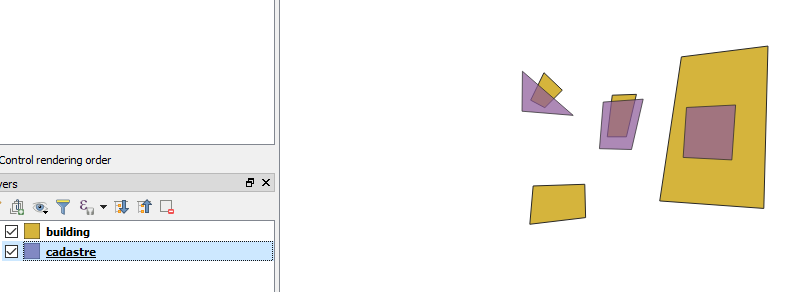 . Once selected, I would like to add all the attributs from cadastre features.
. Once selected, I would like to add all the attributs from cadastre features.
Is the .sjoin() method not too much time consuming? Is there a better way to join the attributs of concerned polygons (cad and buil)?

sjoincall is doing much in your case, asgeobuilandgeocad(which you are joining) both only consist of a single geometry without any attributes. A small reproducible example would help.