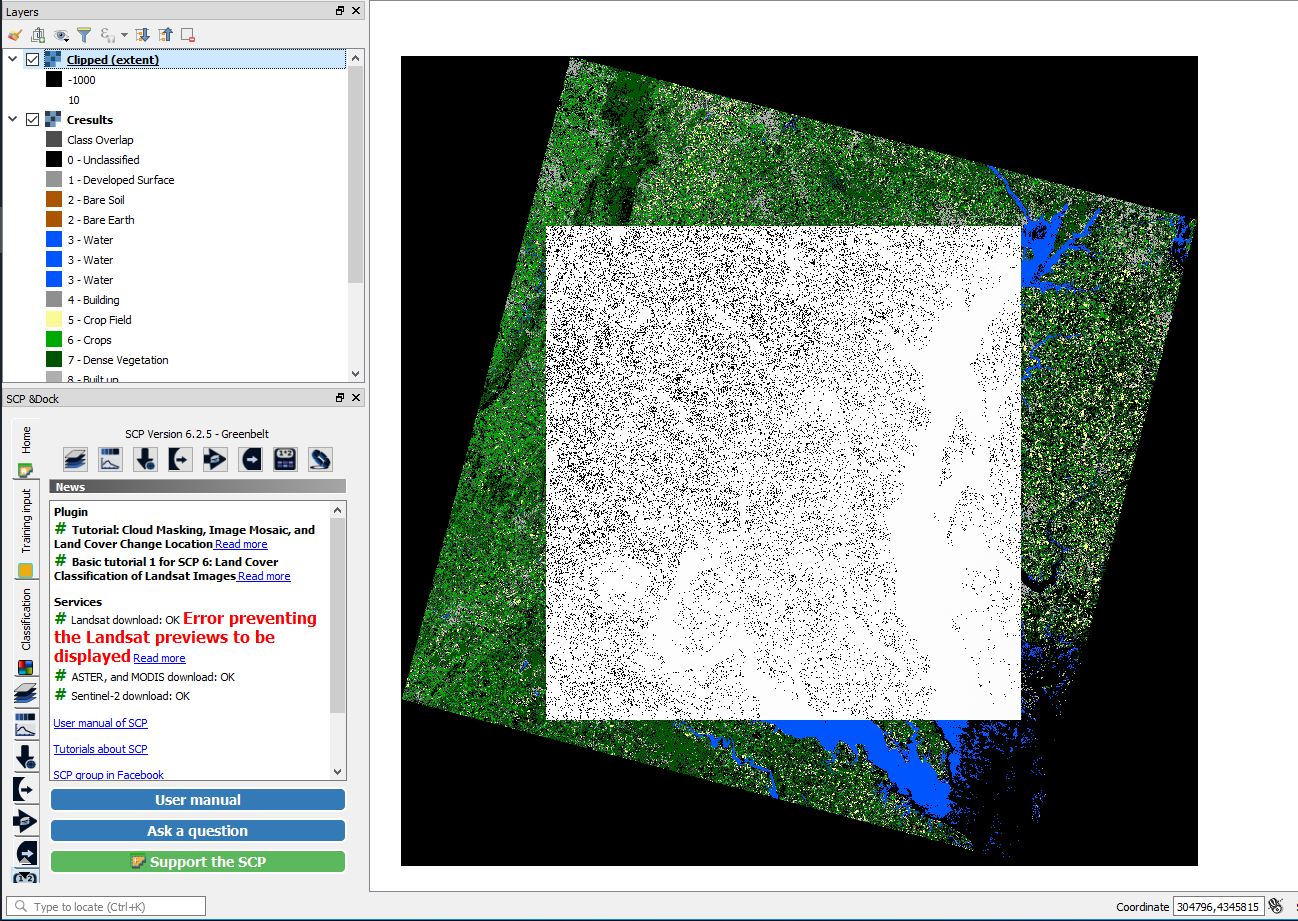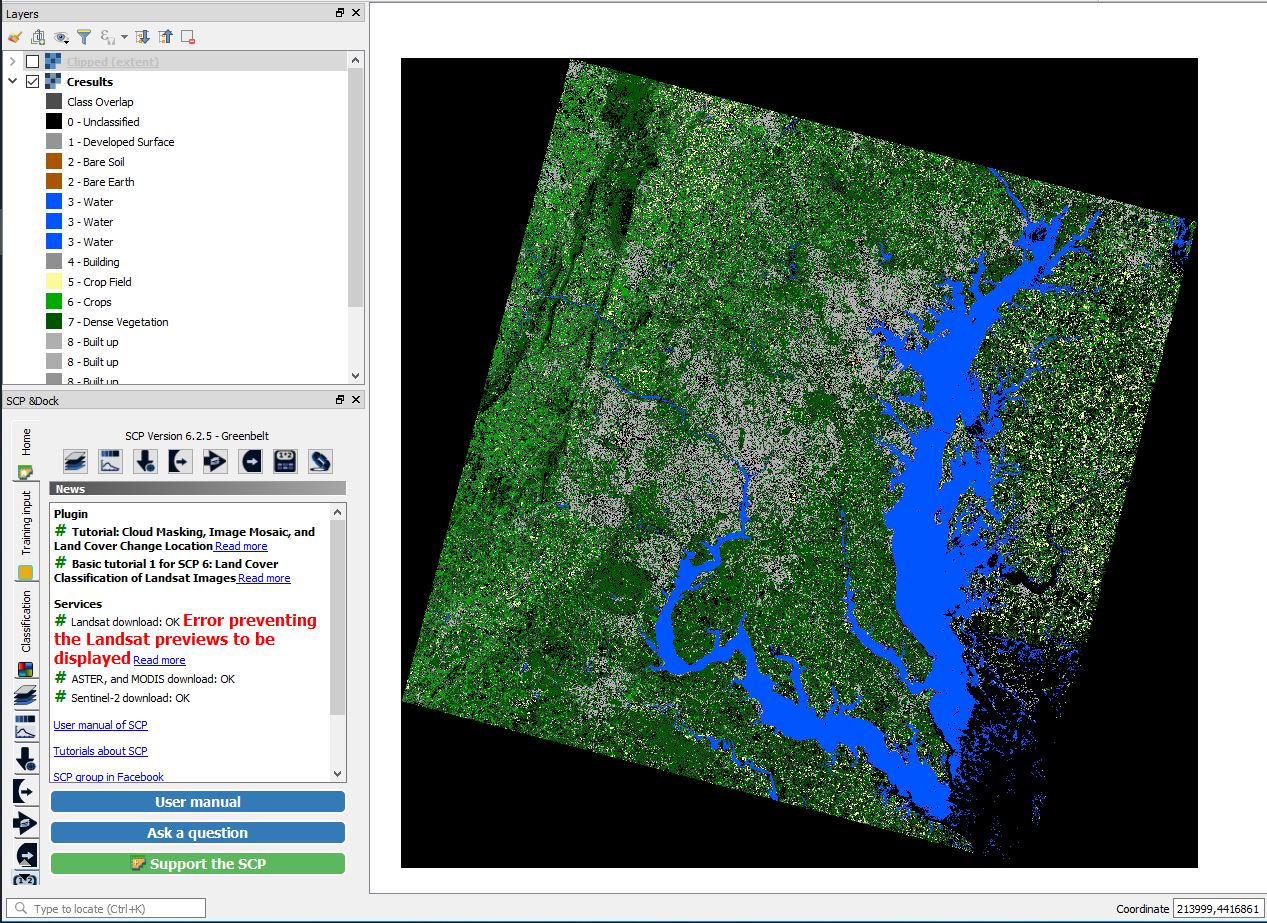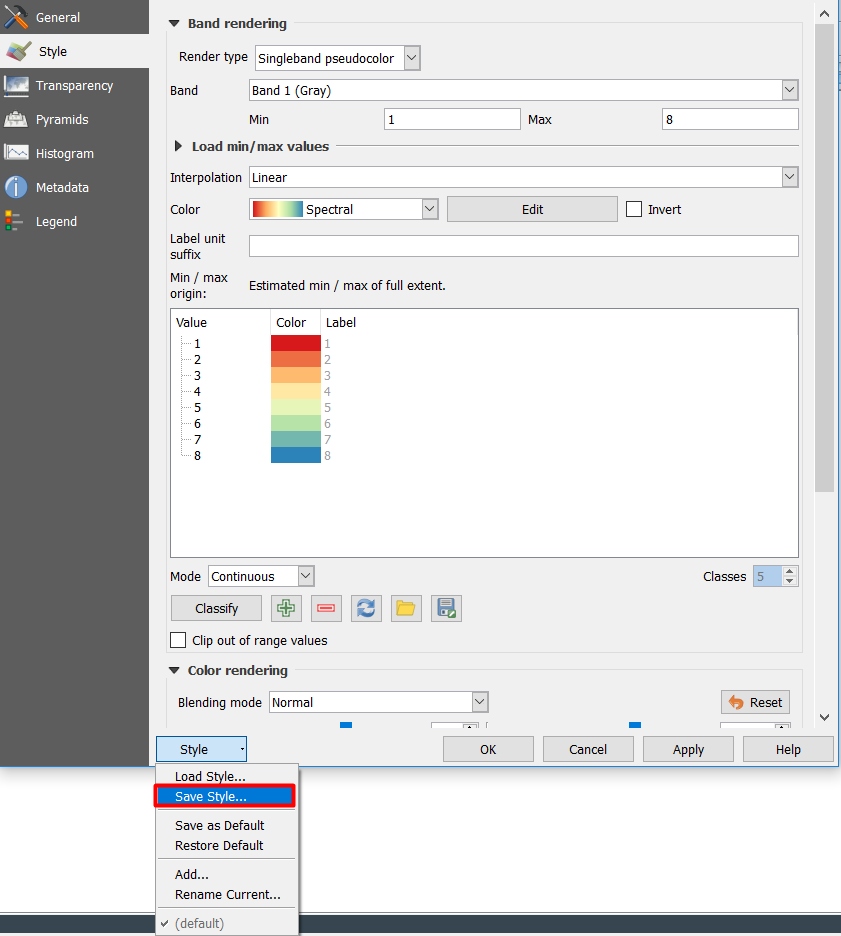I am trying to crop a TIFF file in QGIS 3.2. What I am currently doing is going to Raster -> Extraction -> Clip Raster by Extent... . Then I type in my min and max x,y values. The new raster layer is the cropped image but all of my layers from the original TIFF image are gone. Attached is a screenshot of the before (noncrop.jpg) and after (crop.jpg) images. Note in the photos the layers are different for the Cresults raster vs. the Clipped (extent). How do I clip the Cresults TIFF image without losing its classes?
Figure 1. QGIS screenshot of the original TIFF image with multiple classes.
Figure 2. QGIS screenshot of the original TIFF image with the Cropped image overlayed. Note the missing classes in the cropped image.