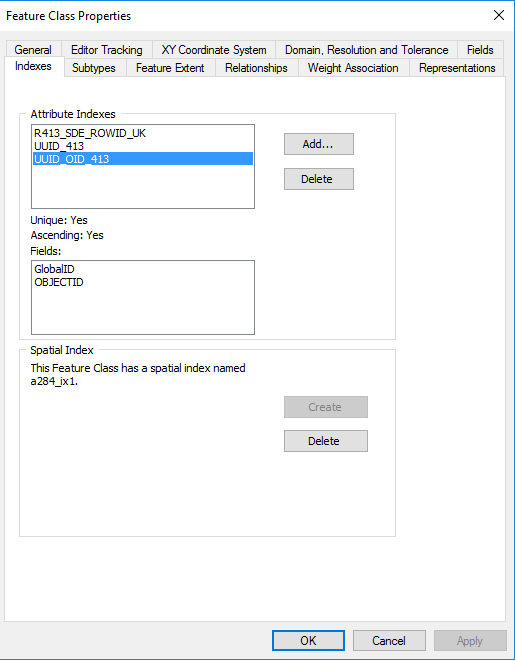I had an odd thing happen today, I do almost daily appends to our fiber network (fiber, splices, etc) and usually, it goes smoothly and with no complications. For some reason, I had an Append stall for hours on the cable layer (it usually takes no more than ~20 minutes, and this was no bigger than usual). I had no choice but to cancel it as it was tying up the resources during work hours. Ever since that append has been canceled the database and layers have been so slow that it is almost unusable for people.
I was wondering if this has happened to anyone else, Nothing else has changed in the database and it was loading/selecting/editing with no issues. I had a few people look into it and noticed nothing wrong, and I did multiple "rebuild indexes" and database compressions.
I have an Enterprise ArcSDE Geodatabase on SQL Server 2016 SP2 Enterprise, we are using ArcMap 10.7.1