I'm using the dissolve boundaries tool to merge adjacent polygons. I want to calculate summary statistics on several fields for each of the output polygons. However, when I specify a summary field the output always has the same value for every single polygon (as though the statistics were calculated for a single multi-part feature, even though I have unchecked the 'create multi-part' option).
Using dissolve instead of dissolve boundaries seems to do the same thing. Is there any way to get the tool do what I want without writing some custom script?
EDIT: Updated example screenshots w/ attribute tables as requested
Before dissolve boundaries: Here, my goal is to dissolve these six records into two polygons (NOT a multipart polygon), and calculate the mean value of the "Brghtns" field independently for each. For example, the two records highlighted in blue should be dissolved into a single polygon with a average "Brghtns" value of ~98.05, and the four unhighlighted records should form a second polygon with average "Brghtn" value of ~81.
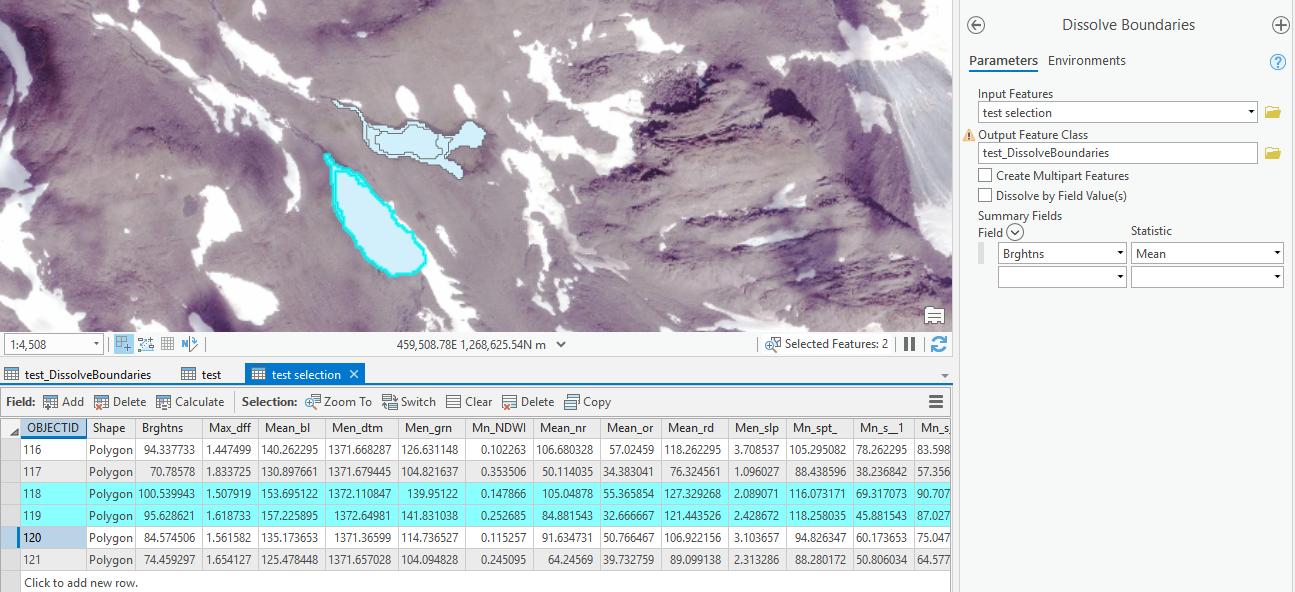
After dissolve boundaries. The geometries have done exactly what I want, but "Mean_Brghtns" value is the same for both, and it has been calculated as the mean value for ALL input polys in the input layer.
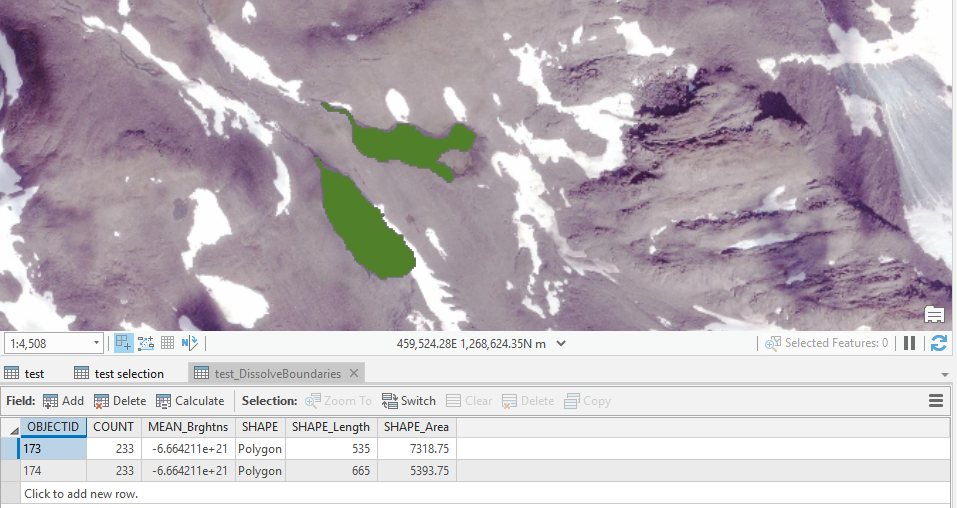 Note: there are many more records in the input FC than the ones being displayed in the attribute table for this example, hence the odd value of -6.66E21
Note: there are many more records in the input FC than the ones being displayed in the attribute table for this example, hence the odd value of -6.66E21
