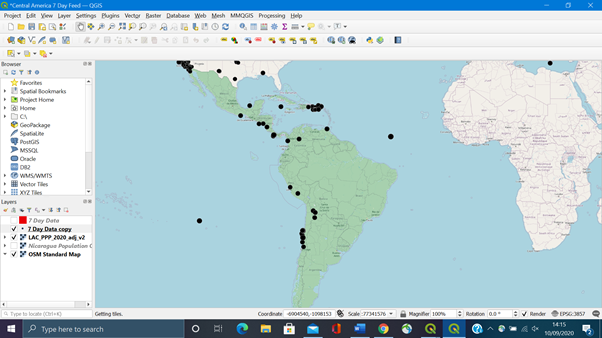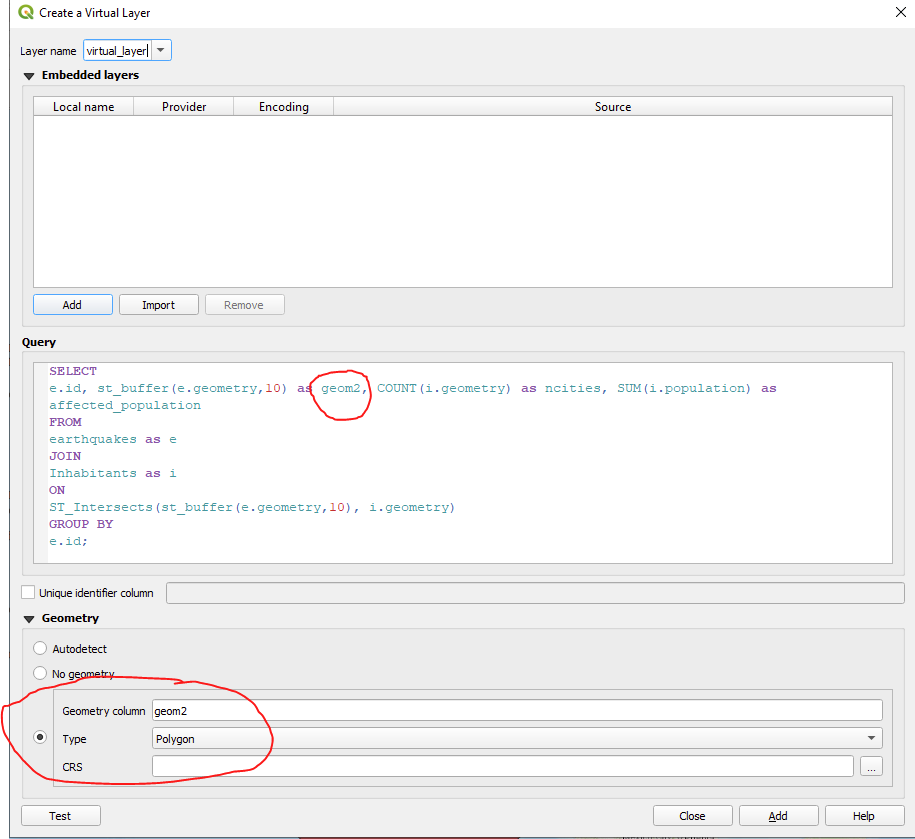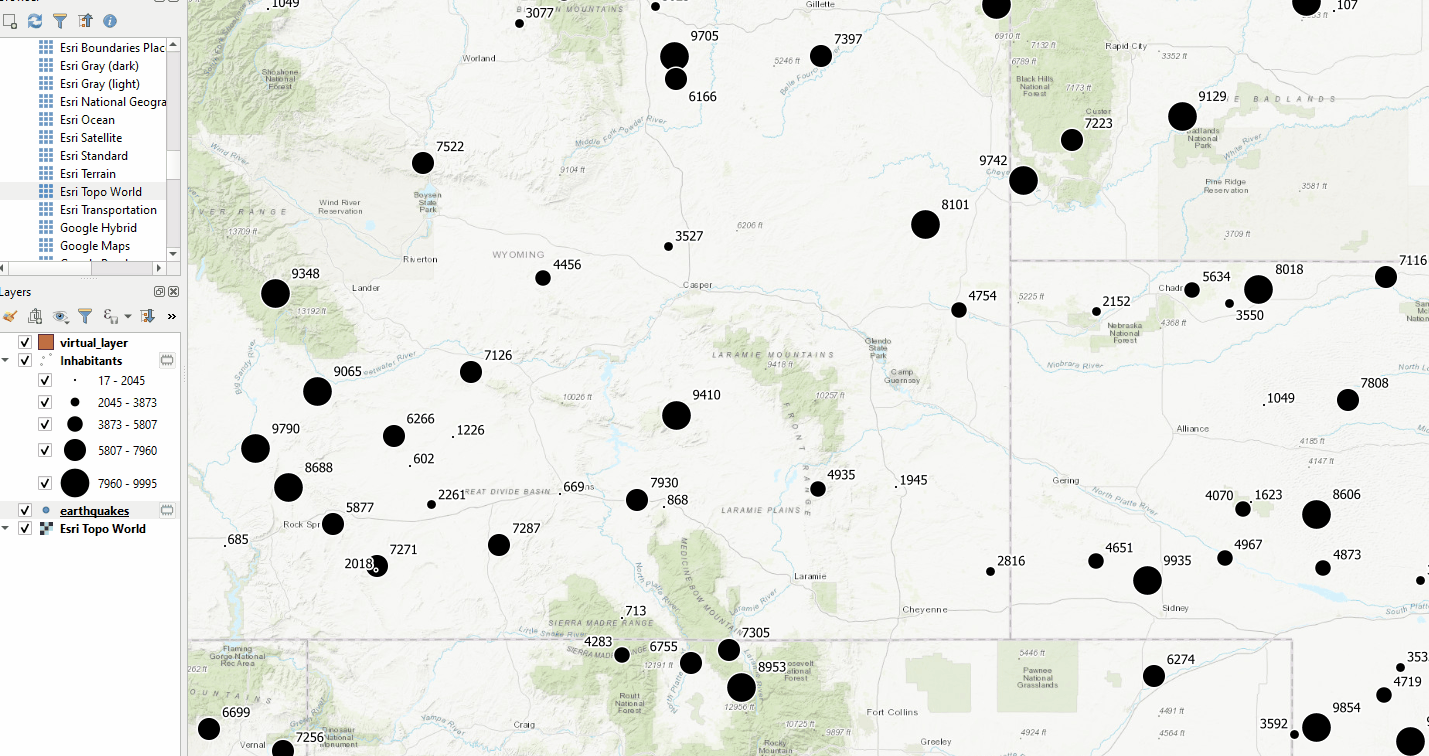I have currently added a CSV file of earthquakes on a 7 day basis and added in the URL so that it gets updated automatically. I also have population count data for the whole of Central and South America. What would be the best way to add in buffers (e.g. 5km, 10km, 25km), so they automatically update once an earthquake appears and how would I go about extract the population data within each buffer, so I know the population affected by each.
Moreover, I have events for the world but I only want them for Central and South America. Is there any where I can filter by attributes, so I only have events for these two areas?